Working with Functions
To understand how to work with functions, follow the example below. This example demonstrates how to get the date time value and then reverse it. The result is stored in the string variable “strDate.”
Click on the arrow of the source drop-down menu.
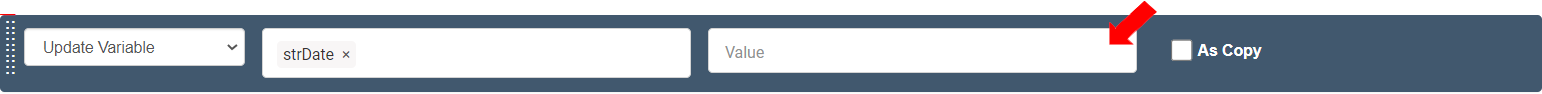
Select Functions to reach the Static functions.
The navigation displays a list of Types that have Static functions.
To go further into (drill into) the Static function available for that Type, click on the text of the Type. Click on the text DateTime to drill into the Static functions of the DateTime.
Please note, if the user clicks outside the text of the name of the Type but within the highlighted area, it will be selected.
The navigation displays the list of the Static Functions available for DateTime. Select currentdate(yyyy-mm-dd). This Static function returns the value of the current date as a string in the format of “YYYY-MM-DD''.
To select the desired Static function click within the highlighting border (shaded in cyan blue) but not on the text to complete the selection.
The field displays the detail as DateTime.currentdate(yyyy-mm-dd). Further drill in to toDateTime() function.
Finally, the source field is displayed as follows.
To further refine the desired value it is possible to call the Variable functions from the returned value of the function DateTime.currentdate(yyyy-mm-dd). Since the value returned is of type string, further drilling into the returned value will present the Variable functions of the string. To drill into the Variable functions, click on the text of the function name. It displays the Variable functions.
In case the user wants to go back, select the left arrow in the source field.
To further refine the returned value to the required, that is to reverse the text of the date time returned, move the selection highlighting to the reverse() function then click on the selection icon or click within the highlighting border (shaded in cyan blue) but not on the text to complete the selection.
This provides the value to the Function Type DateTime of the current date and time in the format of “YYYY-MM-DD” and then reverses the text. Function>Type Name>Static Function>Variable Function
DateTime>currentdate(yyyy-mm-dd)>reverse()DateTime.currentdate(yyyy-mm-dd).reverse()
Last updated
