Adding Google Drive path in ETL pipeline Streams
In order to transfer data, users need to specify the relevant path to files and folders within the ETL pipeline streams.
The Google drive connector supports the following: (text to be refined)
CSV files including google sheets.
Fixed width files including google docs.
Text files including google docs.
Specify path
To specify file path in the Reader or Writer Streams, follow the steps below:
In the ETL pipeline, after defining the settings in the Details tab, go to the Data Format tab.
In the Reader or Writer tab, select the relevant stream (e.g. CSV Stream).
To define the settings, click “Edit the settings.”
The source or destination can be specified in two fields:
File path or File URL or Folder path or Folder URL: As the name indicates, the path of the file can be given as URL to the file or folder or the exact path to the file or folder.
File name
For files on Google Drive (all folders), the path to be added in the Stream is the link to the file in the “Path of file” field. (right-click on the file and select “Get link”.)
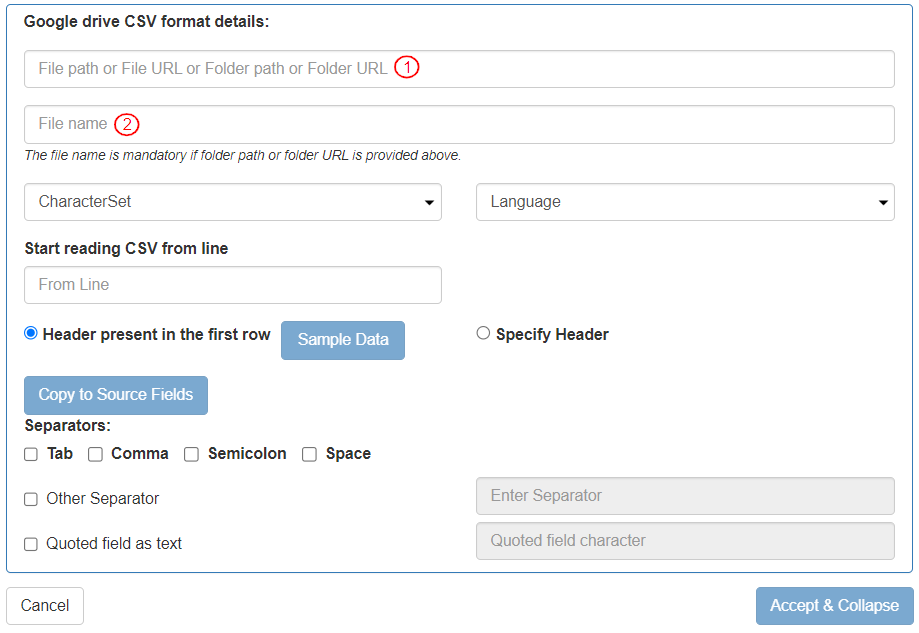
For files on Google Drive (all folders), the path to be added in the Stream is the link to the file in the “Path of file” field. (right-click on the file and select “Get link”.) The path to be added in the Stream is the URL of the file in the “File path or File URL or Folder path or Folder URL” field.
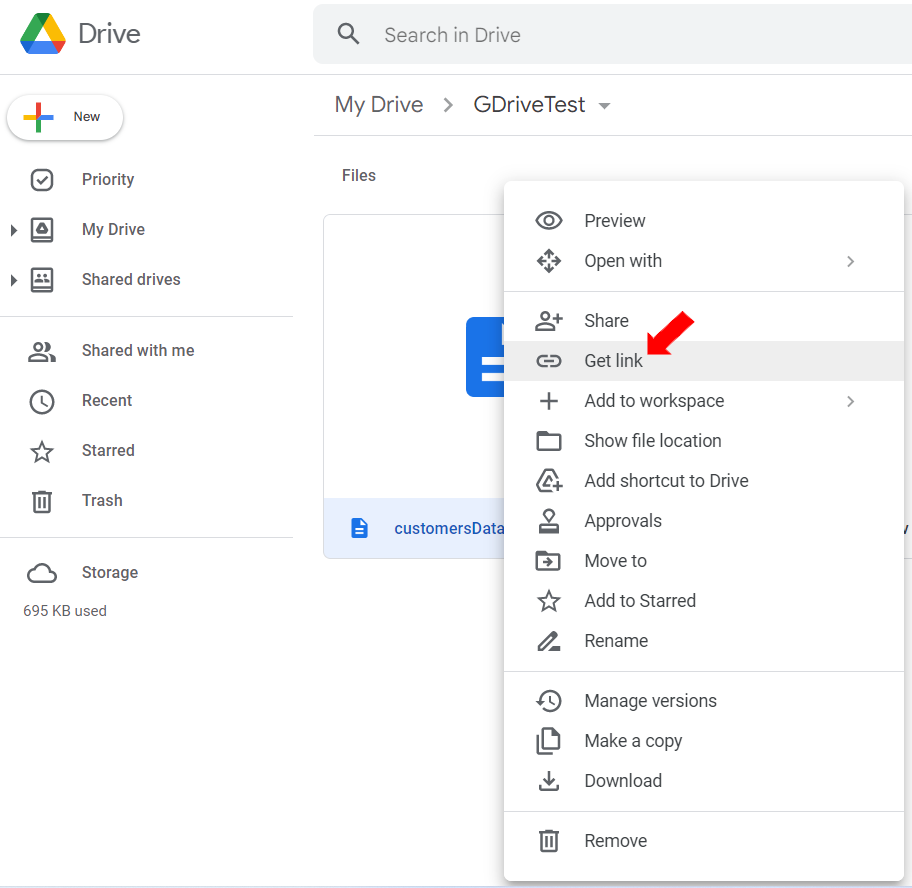
Last updated
