Setting up AWS Account
Follow this section to set up the AWS S3 Account and create relevant credentials.
Setup Developer Console
The set up of a developer console is required for access to:
Security Profile ID
Client ID
Client Secret
Follow the steps to set up the Developer Console:
Create a developer account at https://developer.amazon.com/dashboard.
After creating a developer account, sign-in to the account.
At “Login with Amazon” console, click [Create a new Security Profile] to create a security profile.
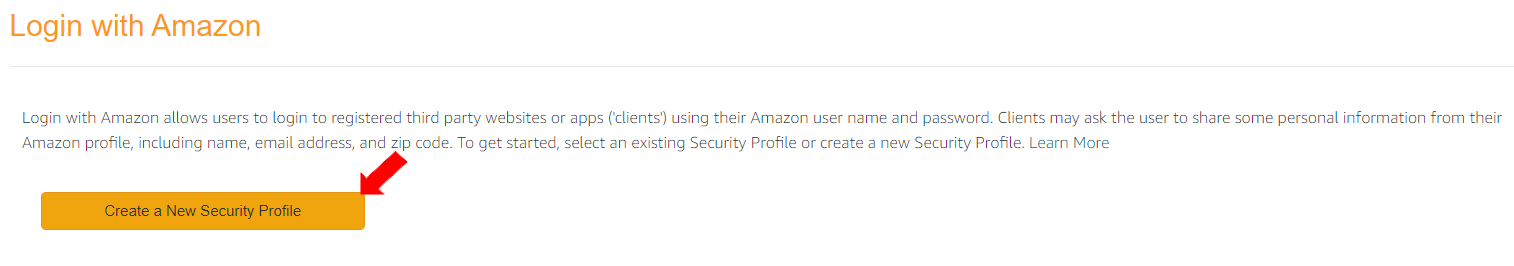
Add the following details for the security profile and click [Save] to save the settings:
Security Profile Name
Security Profile Description
Consent Privacy Notice URL
Consent Logo Image
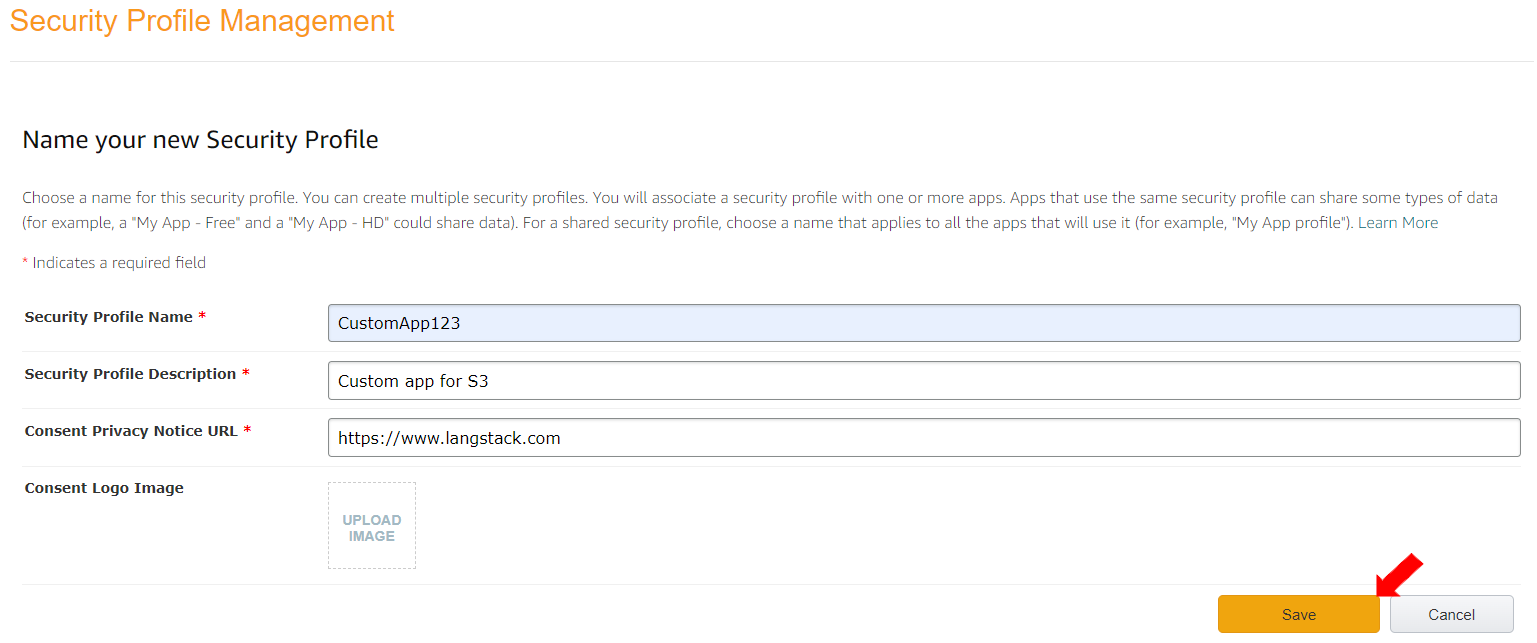
A success message displays with directions for managing the Security Profile with the “Manage” icon.
To go to the Security Profile, click on the “manage” icon and select “Security Profile”.
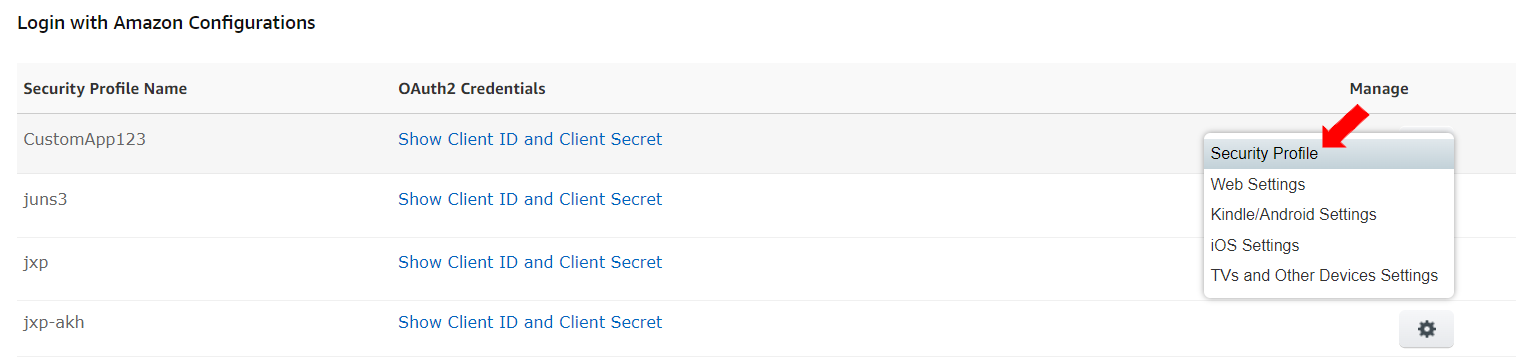
The “Security Profile Management” page displays with the General tab preselected. This tab displays information including:
Security Profile Name
Security Profile Description
Security Profile ID
Consent Privacy Notice URL
Consent Logo Image
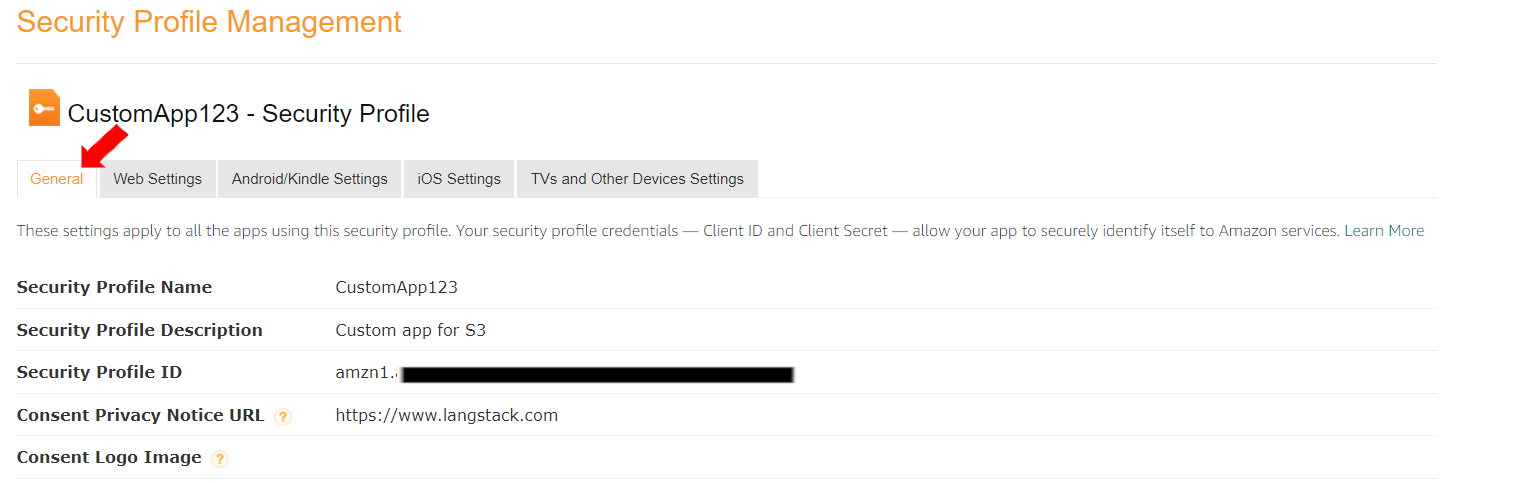
Last updated
