Set up AWS S3 Connector
To set up AWS S3 Connector, proceed as follows:
To go to the Connector template, select the Connector menu item under the “APIs and integration” menu.
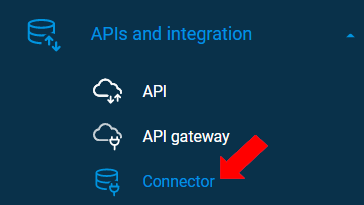
In the “APIs and integration” page, click the [+ Connector] button.

In the “New Connector” page, the Connector > Details tab is preselected.
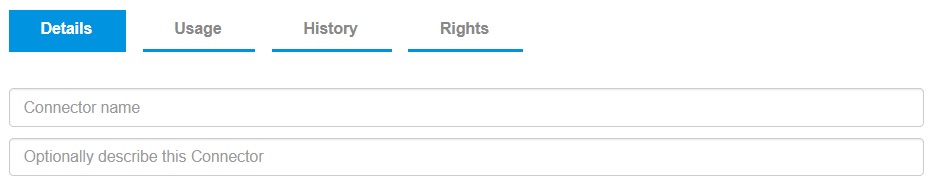
Update the following information:
Enter a name for the connector.
Optionally add a description.
By default, AWS S3 is preselected.
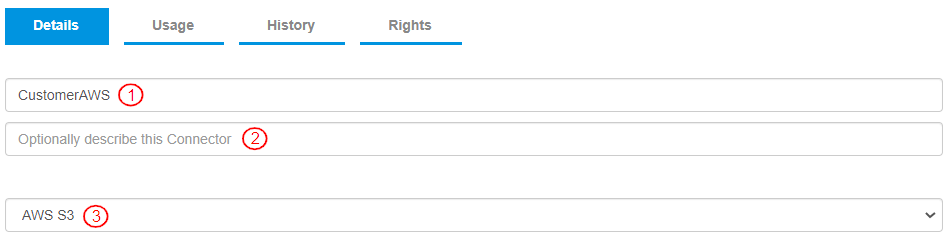
Select any of the following authentication types in AWS S3:
OAuth 2.0 client (default option)
Access Key
Public
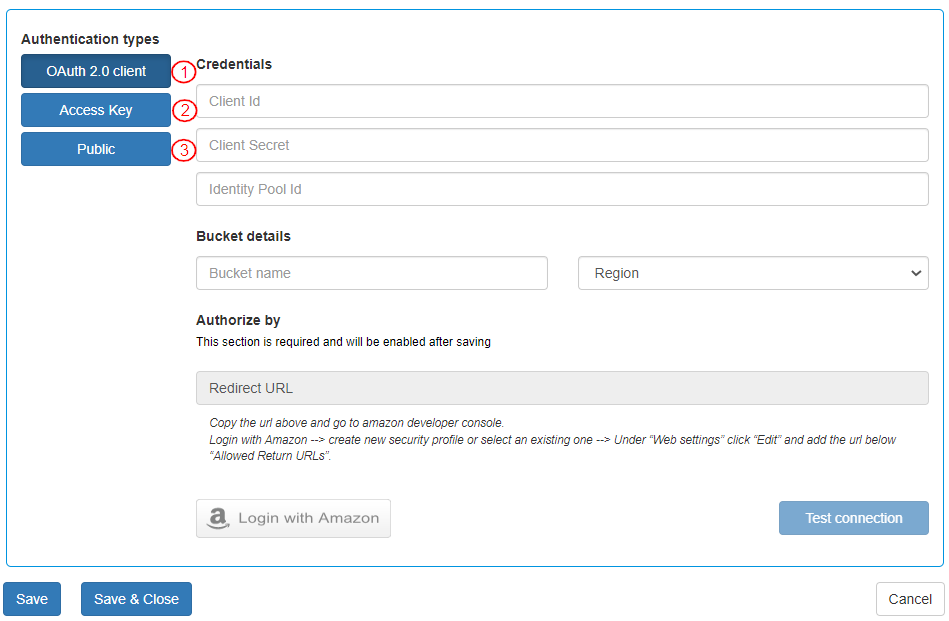
Last updated
