Execution status
When an ETL pipeline or Process is launched, a request is sent to the server to initiate the execution of the ETL pipeline or Process. Similarly, when the execution of an ETL pipeline or Process is canceled, a request is sent to the server to cancel the execution.
The Execution Status section contains a table that provides the details related to the ETL pipeline or Process when it is launched. These details get populated automatically.
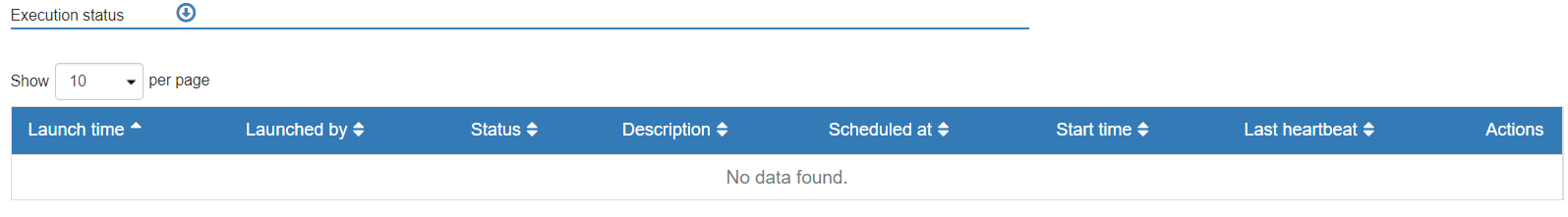
Columns in Execution Status
The Execution Status consists of the following information displayed in relevant columns.
Launch Time: This is when the ETL pipeline or Process is launched, i.e., the request for execution of this ETL pipeline or Process is sent to the server.
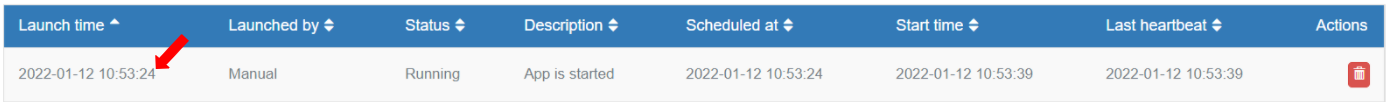
Launched By: This detail explains how the execution of the ETL pipeline or Process was caused, i.e., whether the application was launched by the user manually, through the Scheduler, or any other application.
Manual: If the application is launched manually by the user by clicking the “Run” button, this field displays the detail as “Manual”.
Scheduler: If the application was scheduled to be launched, this field displays the detail as “Scheduler”.
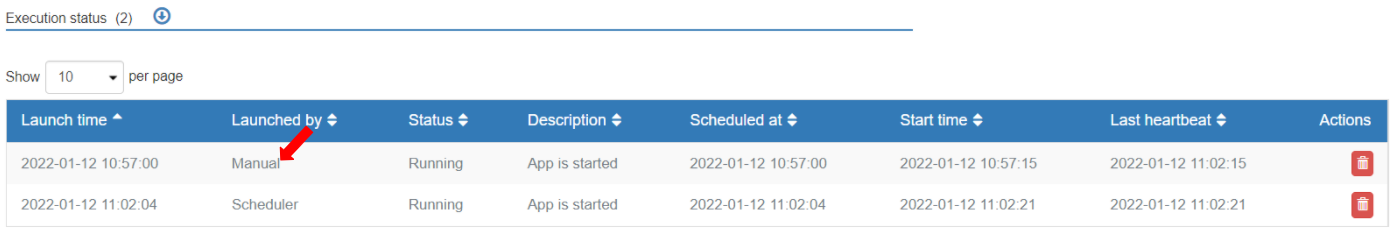
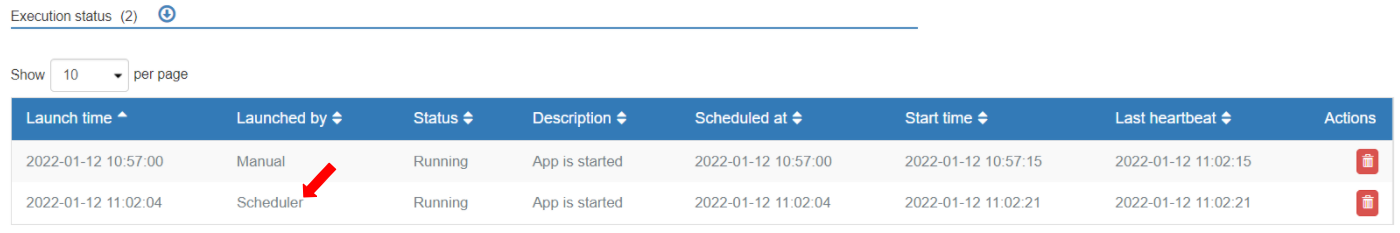
Status and Description: The “Status” column states the current status of the ETL pipeline or Process and the “Description” column explains the status.
ETL pipeline or Process is Running: If the application is in execution state, the status is displayed as “Running” and the description is displayed as “App is started”.
ETL pipeline or Process is Queued: If the application is just launched and is not running, the status is displayed as “Queued” and the description is displayed as “App is queued for execution”.
ETL pipeline or Process is Canceled: If the application execution is canceled, the status is displayed as “Cancel Request” and the description is displayed as “App execution cancel request”.
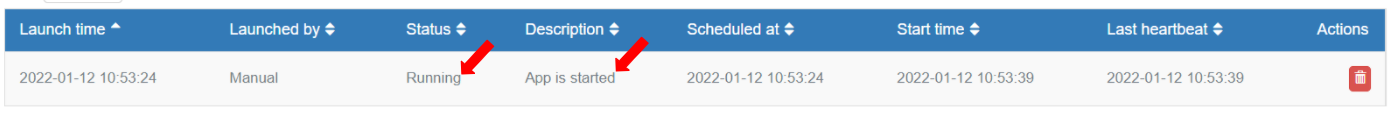
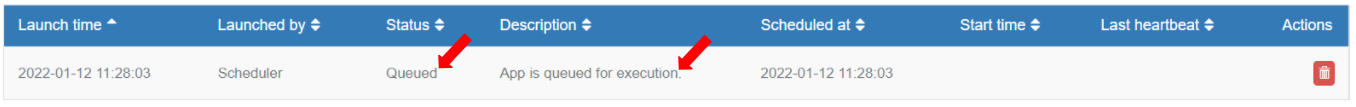
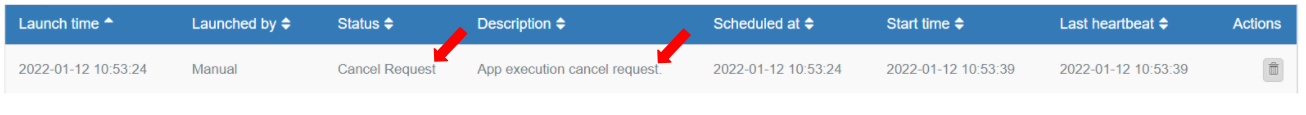
Start Time: This detail states the actual day and time the ETL pipeline or Process execution started. This is displayed in the format YYYY-MM-DD hh:mm:ss.
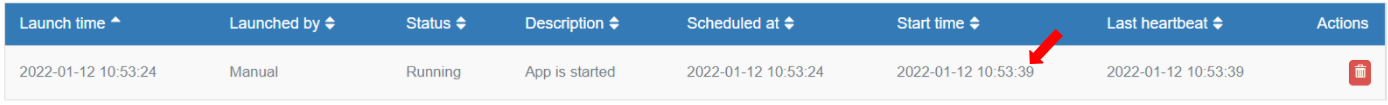
Last heartbeat: This detail states the time of the last heartbeat of the ETL pipeline or Process, i.e., the day and time up to the very last second. This is displayed in the format YYYY-MM-DD hh:mm:ss.
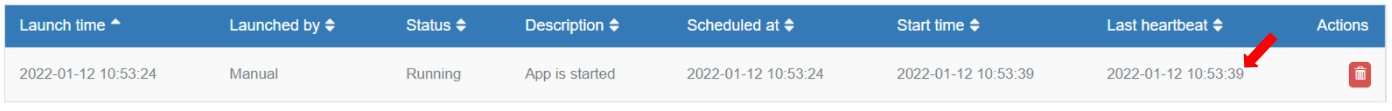
Actions: Users can cancel the execution of the launched or scheduled ETL pipeline or Process by clicking the delete button.
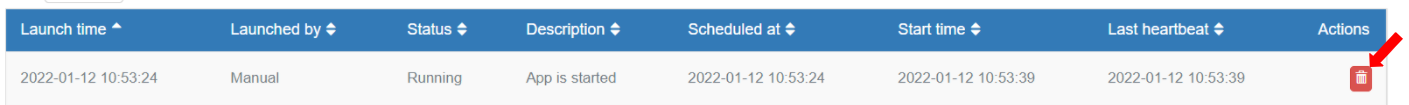
Changing Execution Status
Users can change the execution status as follows:
If the ETL pipeline or Process is in progress and this button is clicked, the status of the application changes from “Running” to “Cancel Request”.
If the application is queued and this button is clicked, the status of the application changes from “Queued” to “Cancel Request”.
Last updated
