MySQL Connector
MySQL is an open-source relational database management system that can store data in tabular form, i.e., rows and columns.
Create a MySQL Connector
The MySQL Connector falls under the Database Connector. To create a MySQL connector, follow the usual steps to create a connector as mentioned above. For MySQL-specific details, proceed as follows:
To define the MySQL connector, select “MySQL” from the list of values.
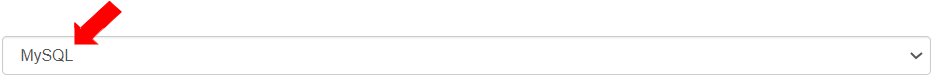
Add relevant details under the MySQL Host & Login Details section:
“Host name”: Enter the server details of the host.
“Port number”: Enter the port number to connect. By default, Langstack prefills it with the default MySQL port 3306. However, users can change the port number as needed.
“Username”: Enter username for the connector.
“Password”: Enter password for the connector.
“DB (Database) Name”: Enter the Database name.
Save and test the connection as described in Create a connector section.
Last updated
