Error propagation
Error propagation alerts the users about the error(s) in the application.
The error(s) may be in the individual fields, sections, functions, Action boxes, Actions, and Container Actions.
There are three (3) main types of error propagation. These are denoted by the following icons:
 : There is a problem in the section/function/field. (contains elements having a problem)
: There is a problem in the section/function/field. (contains elements having a problem)  : There is a problem with elements inside this element displaying this icon. (contains elements that are having a problem)
: There is a problem with elements inside this element displaying this icon. (contains elements that are having a problem) : There is a problem with the element displaying the icon. (is problematic itself)
: There is a problem with the element displaying the icon. (is problematic itself)
When the user clicks on the icon, the tooltip explains the potential problem area.
Example
The error propagation icons are explained through the following illustration of the error propagation in the “On Skipped record” section in an ETL pipeline:
The (icon) says that there is a problem within the “On Skipped record” function.
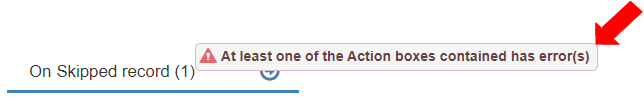
The icon says there is no problem with the Action box, but there is a problem with an Action within the Action box.
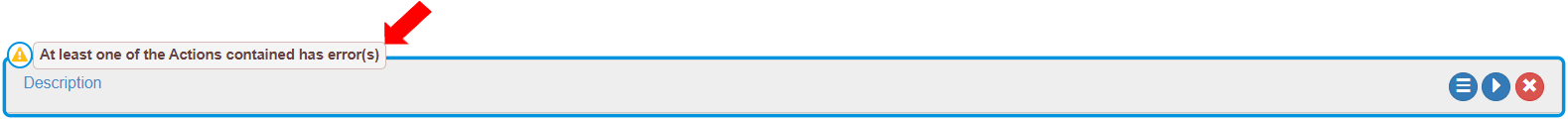
The icon says there is a problem with the element displaying the icon.
Last updated
