Retrieve Identity Pool Id
The Identity Pool must be created in the AWS console by a root user or a user that has been granted permissions by the root user. To get the Identity Pool Id, follow the steps below:
Go to Amazon Cognito Console.
For an existing account, type email address and log in.
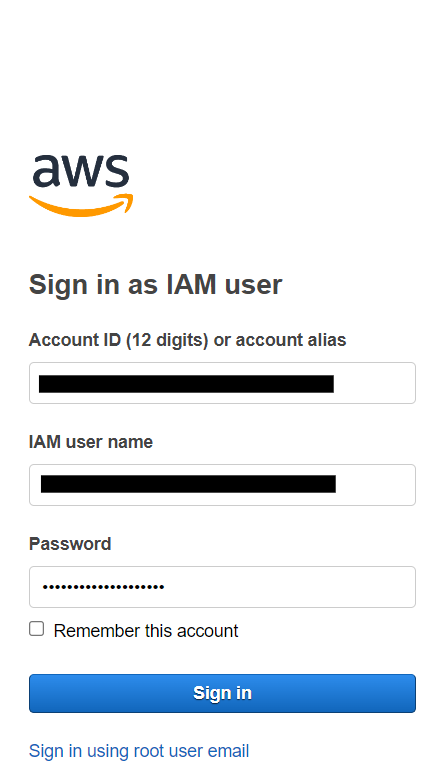
To create a new AWS web services account click here and click on [Create a new AWS account] and complete the steps to create the account.
Note: Some users may not have permissions to access the Cognito console if they are not root users. In this case, please contact the root user for granting access.
Go to Amazon Cognito Console and click on [Manage Identity Pools].
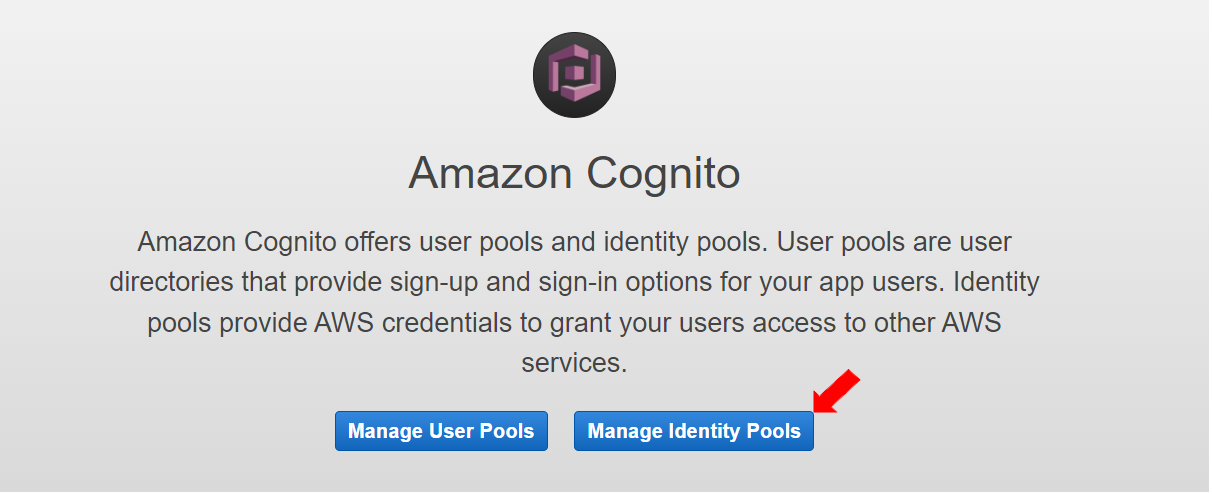
Click “Create new identity pool”.
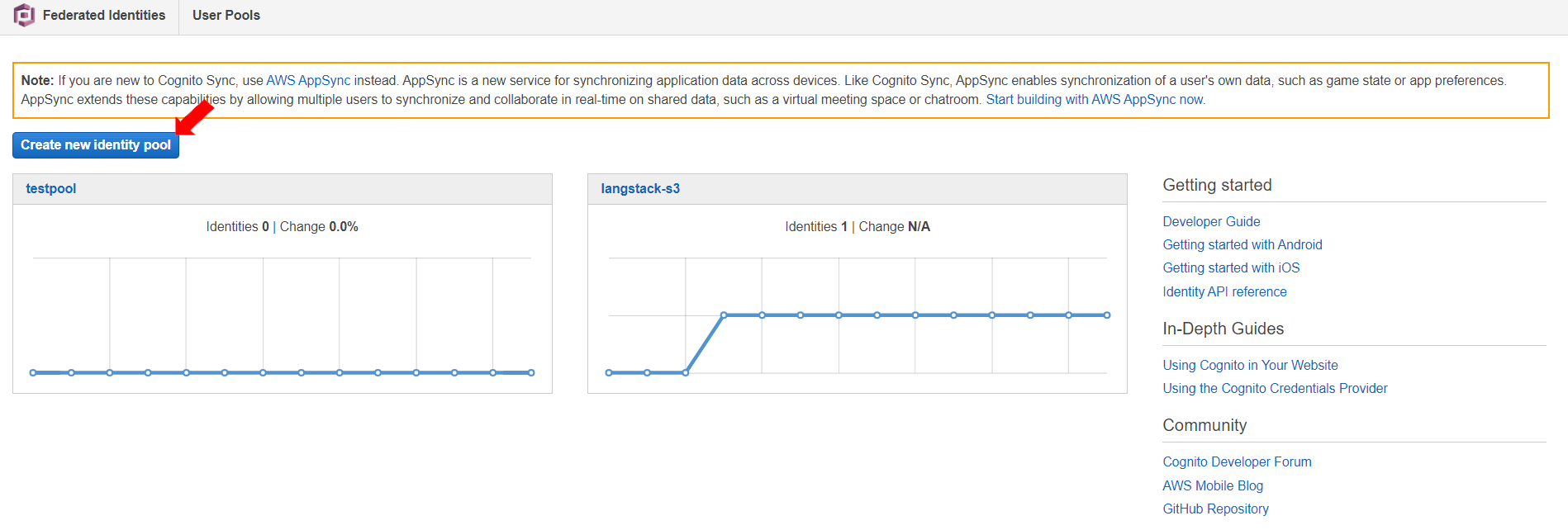
Ensure to select the correct region.
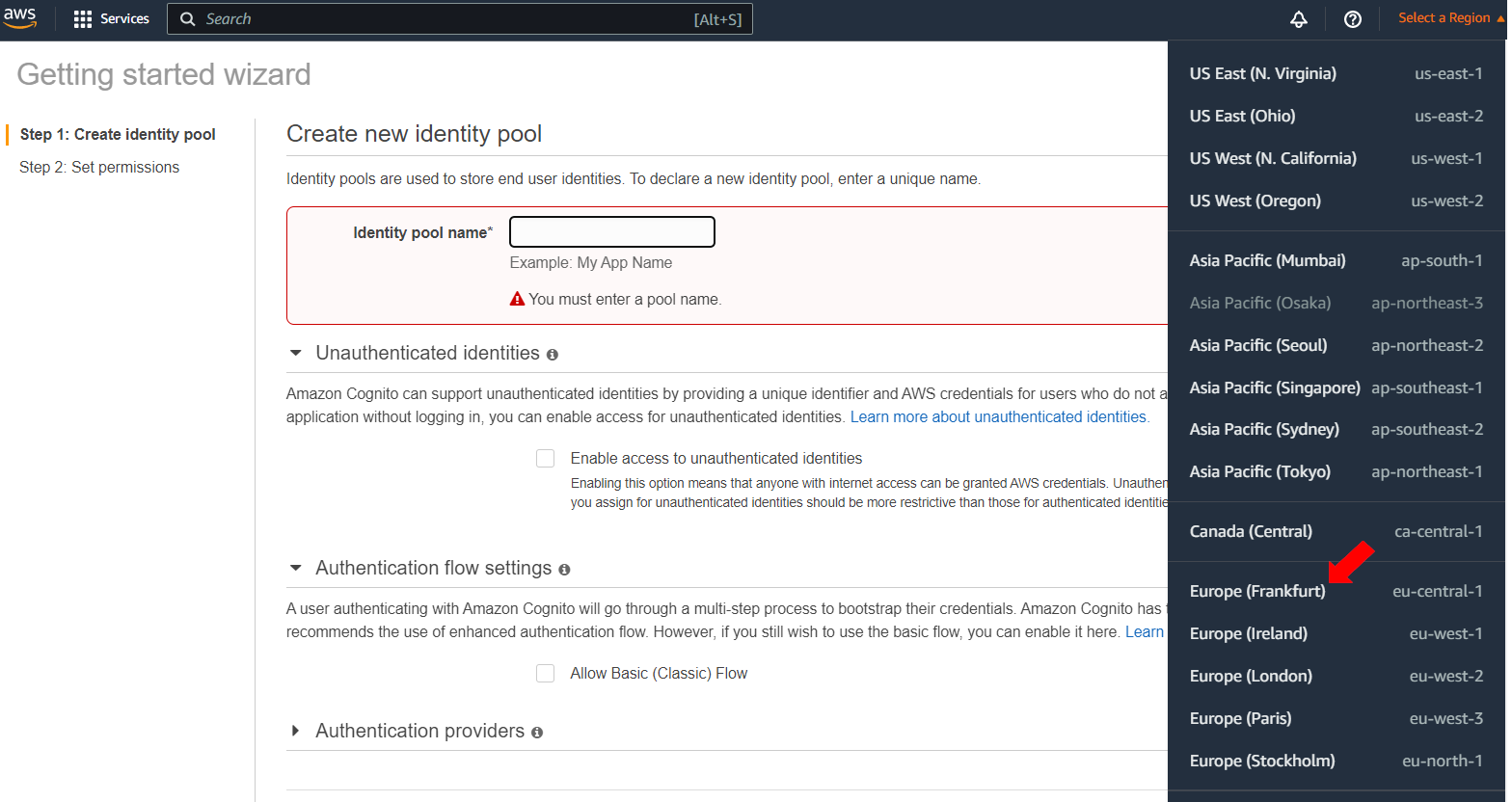
In the Create Identity Pool page, configure the following details:
Enter Identity Pool Name.
Leave option for “Unauthenticated Identities” unchecked.
Leave option for “Authentication flow settings” unchecked.
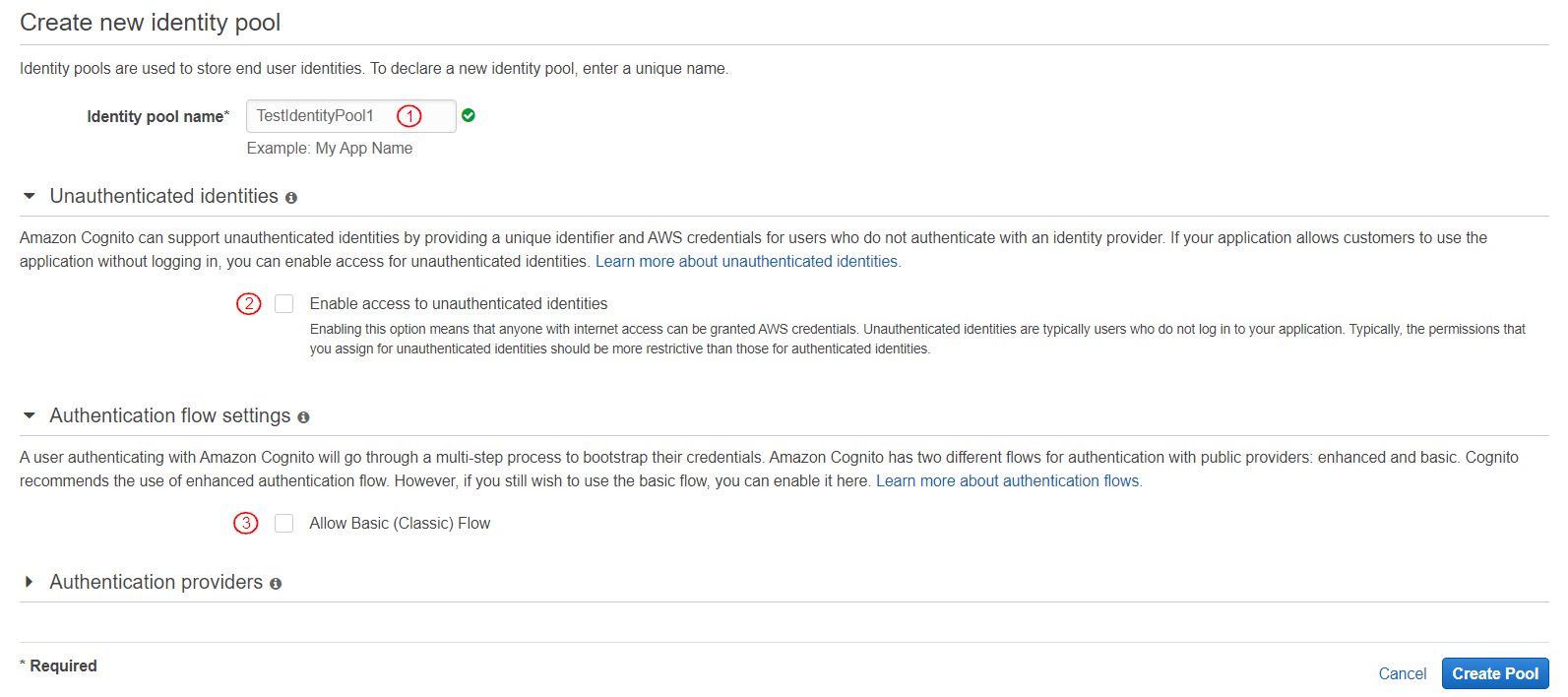
Expand Authentication Providers and select the Amazon tab.
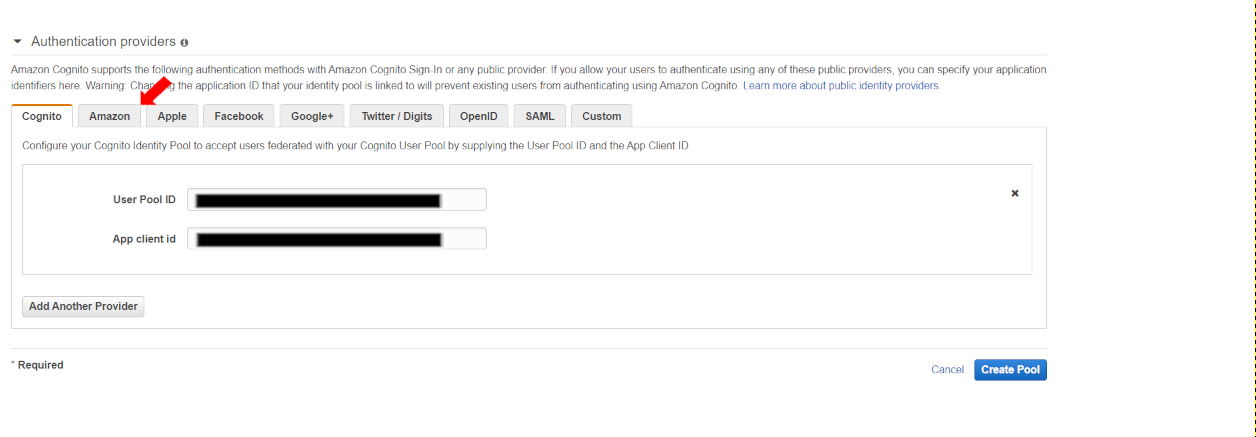
Enter Security Profile id.
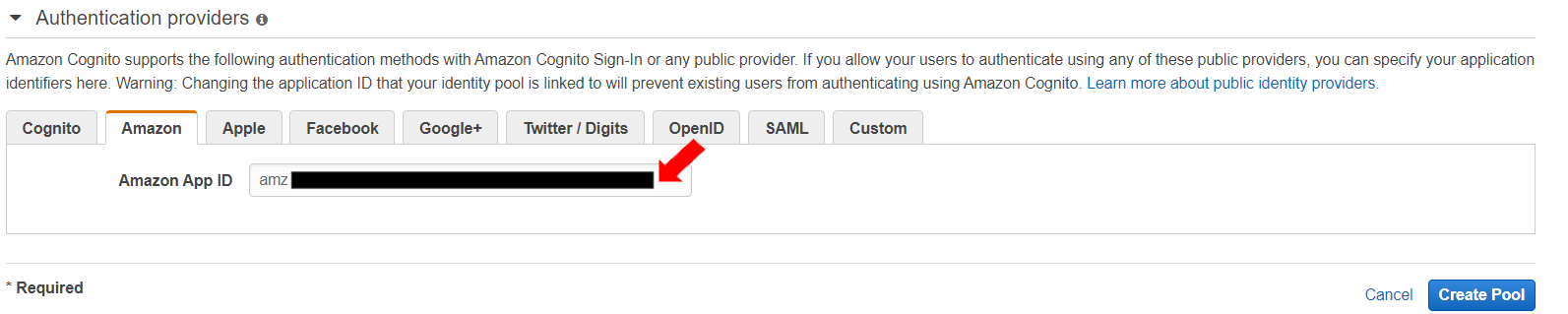
To create an Identity Pool, click [Create Pool].
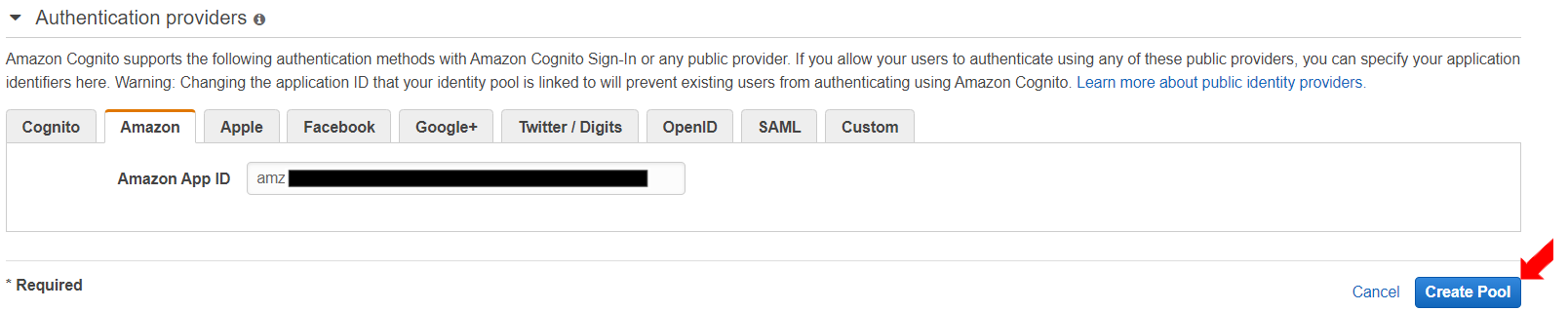
The page displays for identifying IAM roles associated with the identity pool. Click on “View Details” to expand the section.
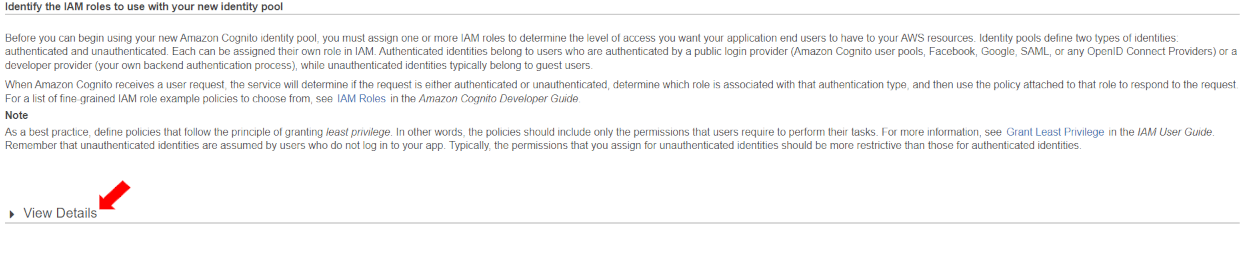
The expanded section displays the role summaries for the following:
IAM Role Name for Authenticated Identities access to Cognito.
IAM Role Name for Unauthenticated Identities access to Cognito.
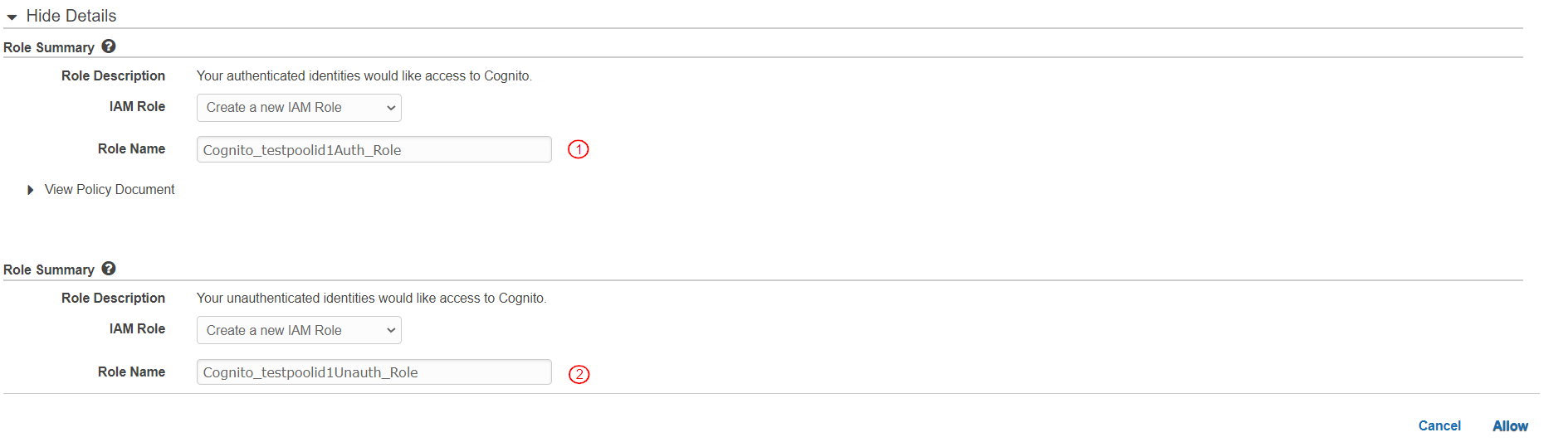
Click [Allow] to create the roles.
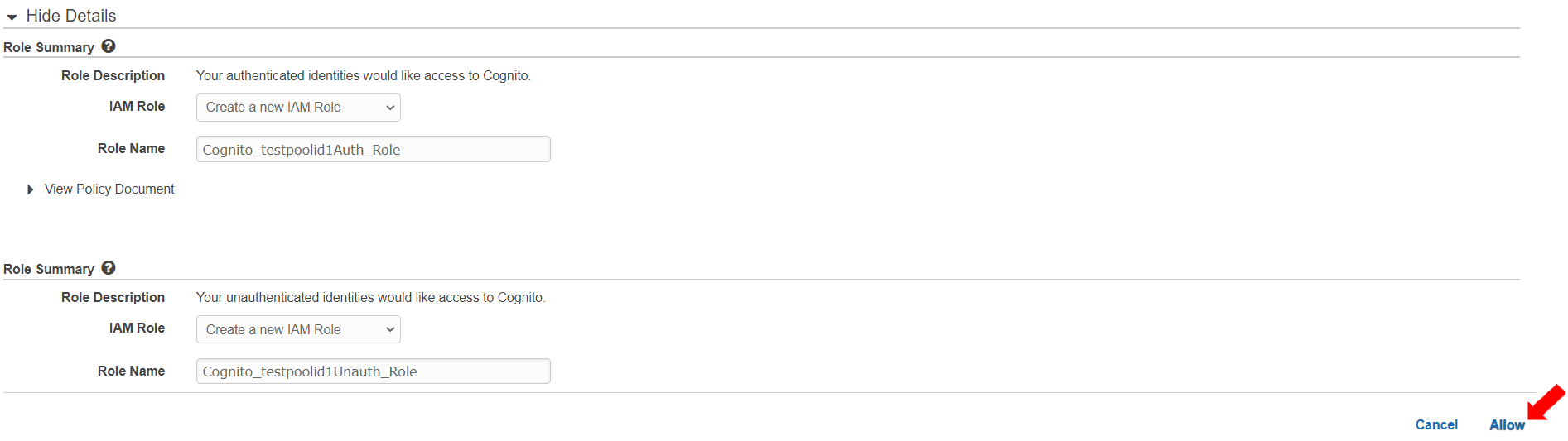
The “Sample code” page displays. Select the Identity pool ID from the code and secure it for later use. (highlighted red and in quotes).

Click “Go to Dashboard” and click “Federated Identities”.
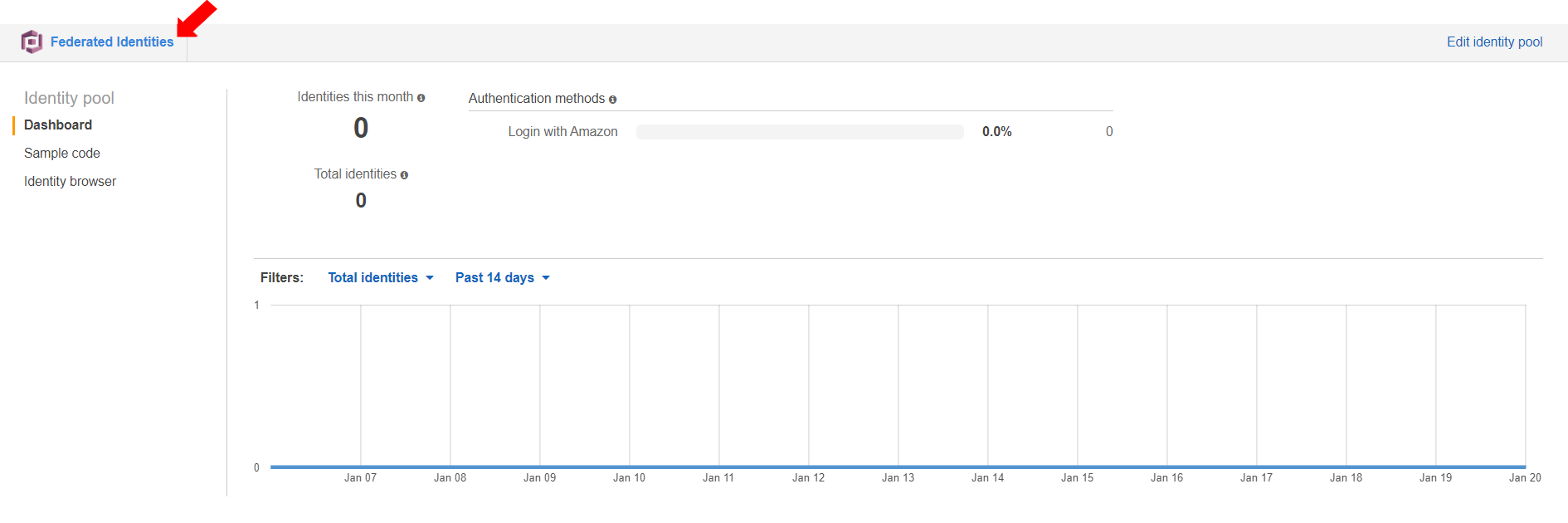
The created Identity pools are displayed there.
Last updated
