Step 2: Test the API
In Step 2, test the created API by providing the values of the variables startcount, count, and startjoindate.
To test the API, click on the [Test] button.
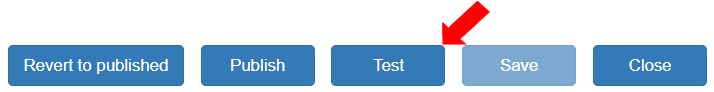
The Test API box will display the “Entity actions” toggle button disabled.
To allow the Entity to be updated or created with entity actions, click the “Entity actions” toggle button.
Note: If “Entity actions” is not enabled, testing an API using entity actions will result in the status of “failed” in the response.
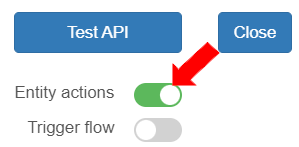
Add values for the Query Strings as per the data available for querying in the target entity. For example:
startcount=10
count=5
startjoindate=2015-01-01
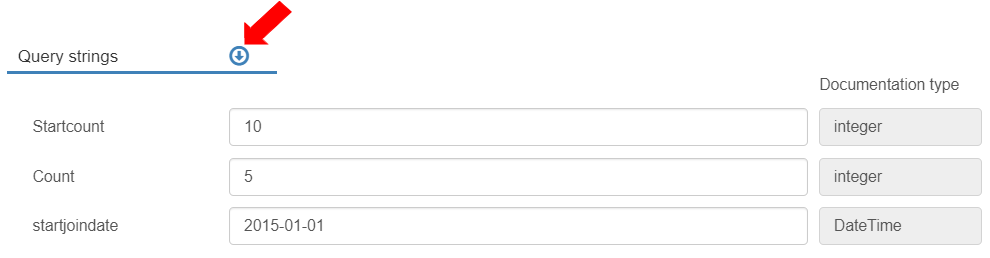
Click the [Test API] button.

The records are displayed in the Body.
Last updated
