Field mapping
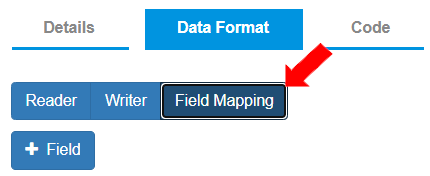
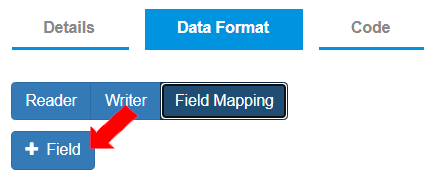
Last updated
The fields are mapped between the source and destination resources in the ETL pipeline>Data Format>Field Mapping tab.
Based on the Field Mapping, the data from the source is mapped to the destination in the specified order.
In the case of CSV files, the placement position of the fields in Field Mapping must be the same as the placement position or sequence of fields specified in the Reader.
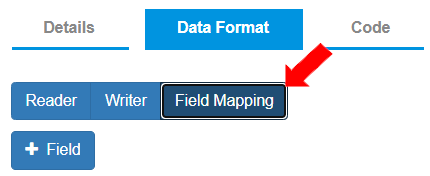
To add a field in Field Mapping, click the [+ Field] button.
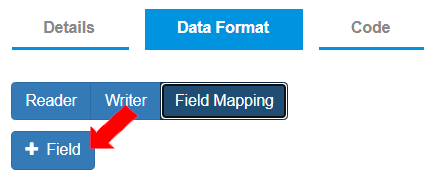
Last updated
