Read
To read records in an entity, users can define any of the following Actions depending on the data required.
Traverse Entity
Through this Action, users can loop through the records in an entity.
Select Action as “Traverse Entity”.
Select the entity to be traversed.
Users can define other settings for the traverse by clicking the "Setup Criteria" button.
The item variable automatically gets populated, representing that each record is traversed as an item.
The Criteria for the entity displays, which the user can define and save as needed.
Entity Attribute Lookup
Through this Action, users can retrieve the single most recent (order by _modifed_date DESC) record by using a single field value.
Select Action as “Entity Attribute Lookup”.
Select the entity variable.
The entity automatically gets populated.
Select the field of the entity.
Enter or select a value to be assigned to the field.
Entity Attribute Lookup List
Through this Action, users can retrieve a list of records based on a single field value in descending order by _modified_date.
Select Action as “Entity Attribute Lookup List”.
Select or create a variable.
If the variable is of an entity data type, the entity automatically gets populated.
Select the field of the entity.
Enter or select a value to be assigned to the field.
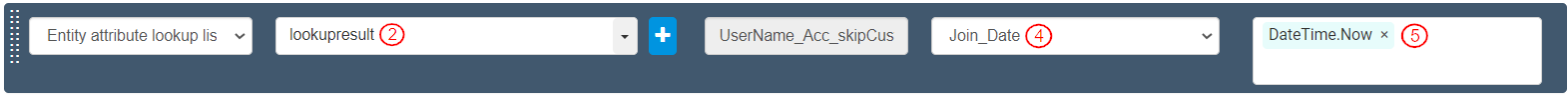
Load Entity record
Through this Action, users can retrieve a single record based on Matched key criteria and order of the entity records.
Select Action as “Load Entity record”.
Select the entity from which the record is loaded.
Click the "Setup criteria" button to define the match key and order.
The Criteria for the entity displays, which the user can define and save as needed.

Load Entity record list
Through this Action, users can retrieve a list of matching records based on Matched key criteria and order of the entity records.
Select Action as “Load Entity record list”.
Select or create a variable.
Click the "Setup criteria" button to define the match key and order.
The Criteria for the entity displays, which the user can define and save as needed.

Last updated
