Step 3: Test the Validation pipeline
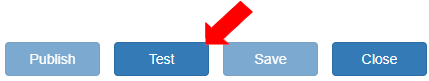
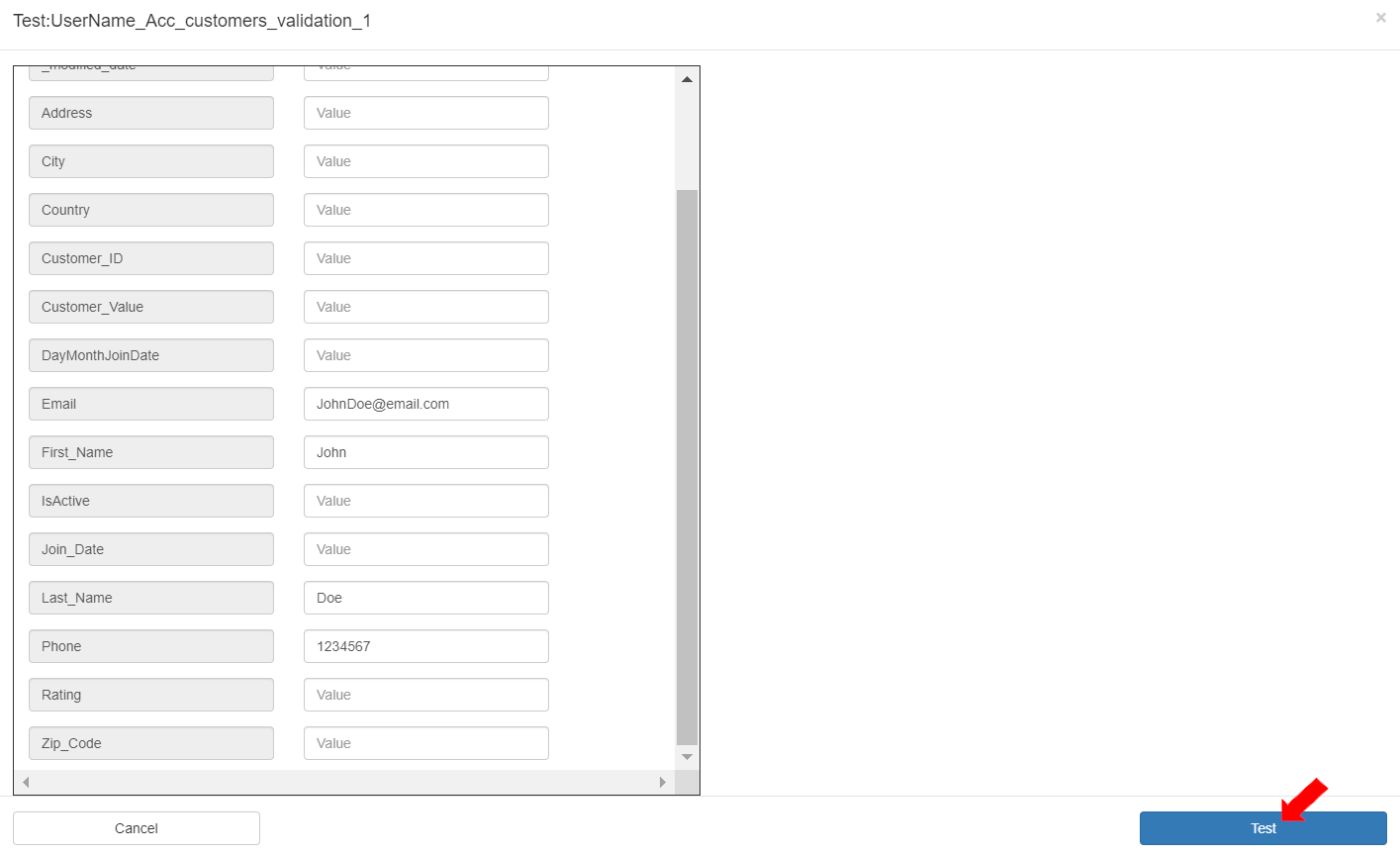
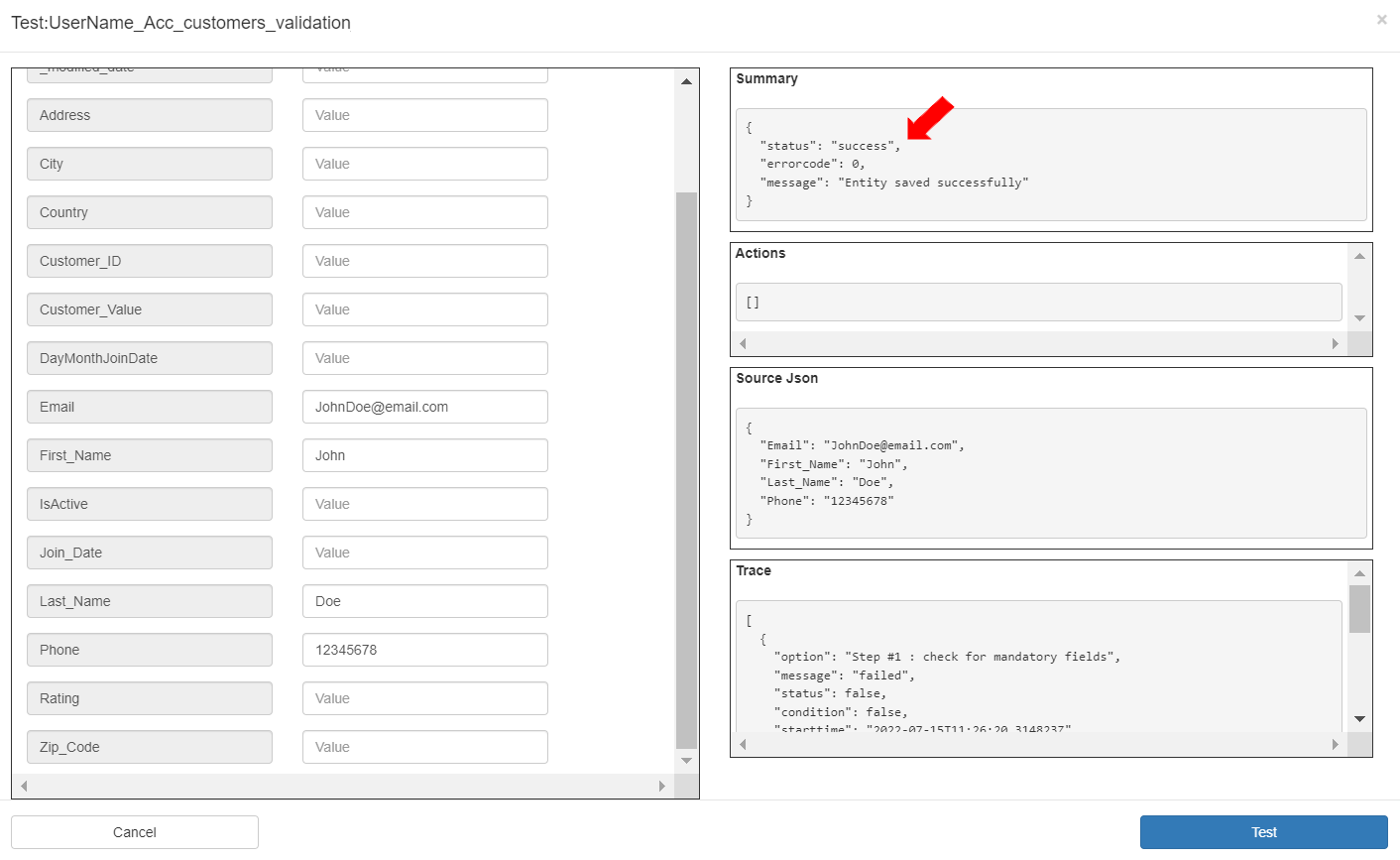

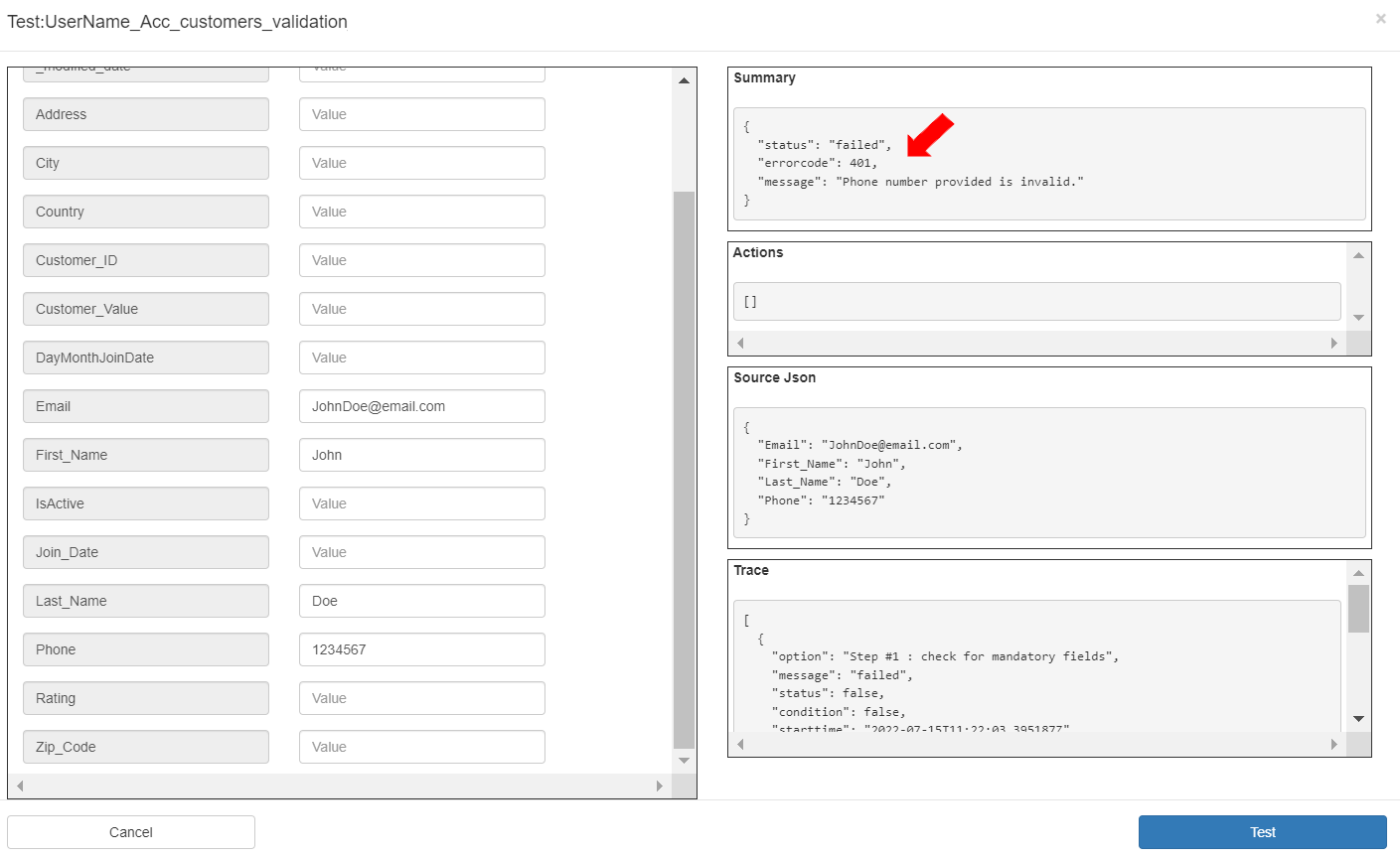
Last updated
To see the working of the Validation pipeline, follow the steps below.
To test the validation, in the Validation pipeline “UserName_Acc_customers_validation”, click the [Test] button.
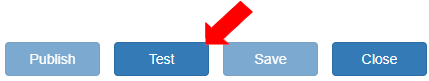
In the Test Console, enter the mandatory values in the displayed fields. When all the values are entered, click the [Test] button. Success message displays.
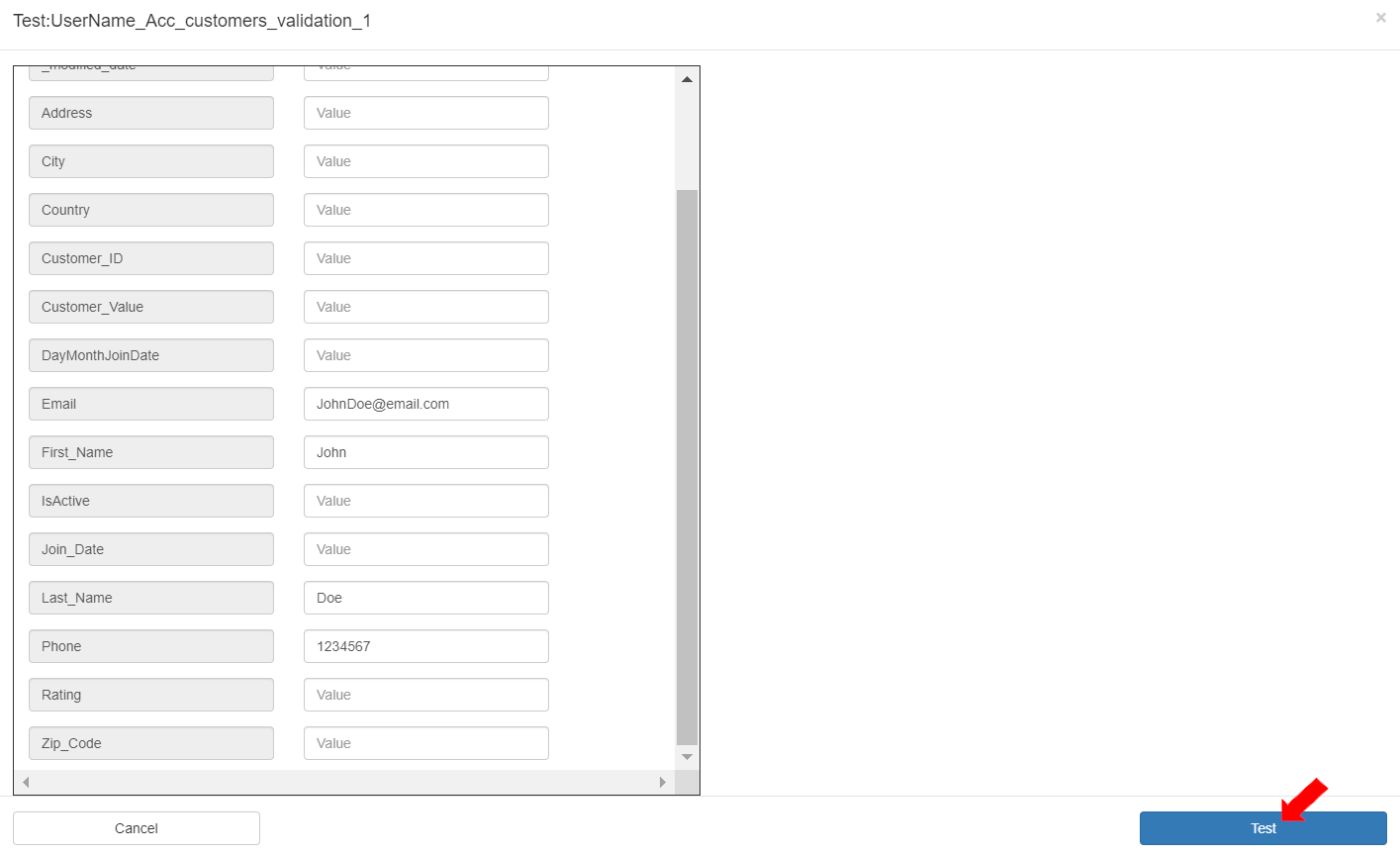
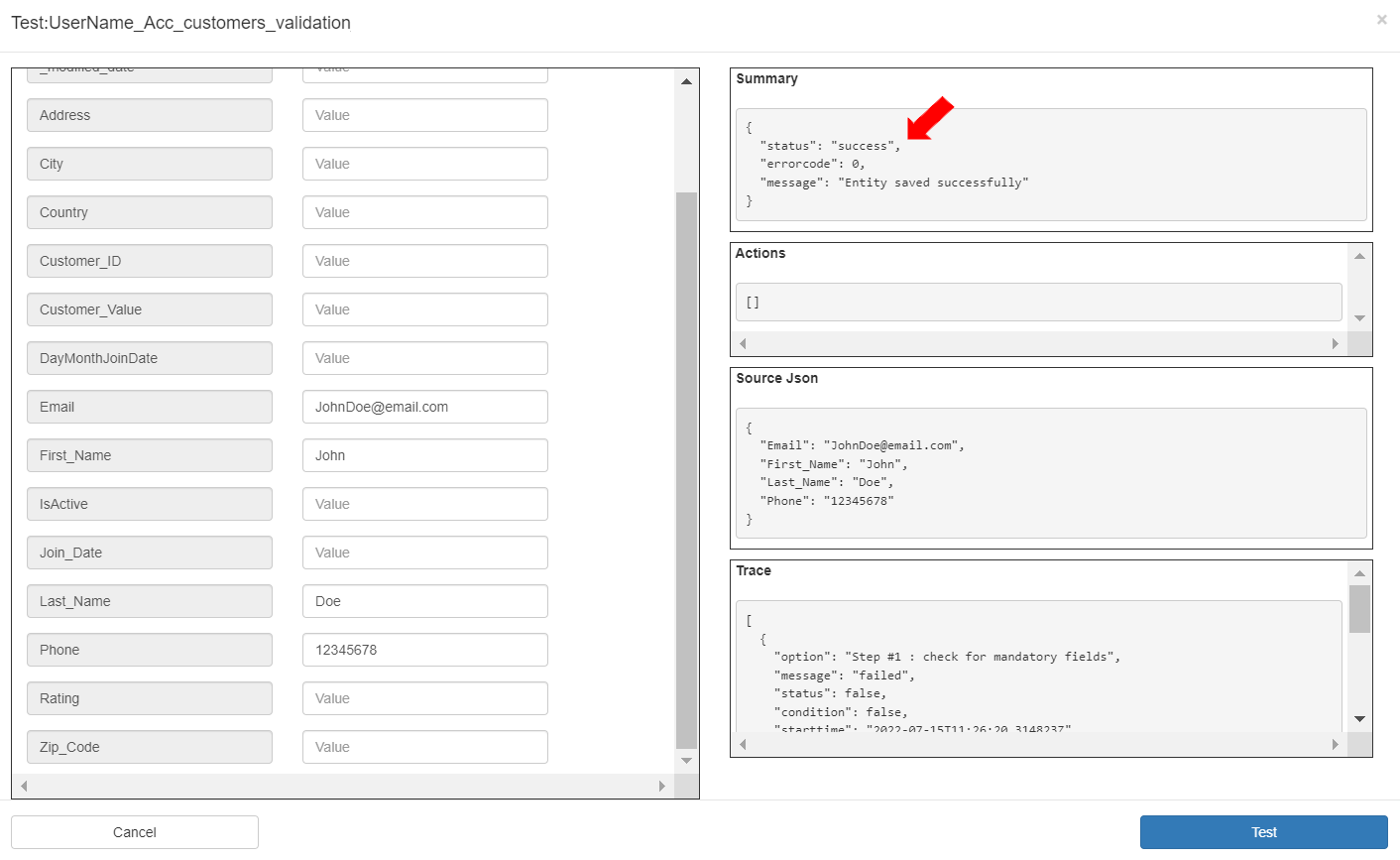
To test the error message for an empty mandatory field, remove the Last Name value and click the [Test] button. The corresponding error message is displayed.

To test the error message for an incorrect phone number field, enter a number less than eight (8) and click the [Test] button. The corresponding error message is displayed.
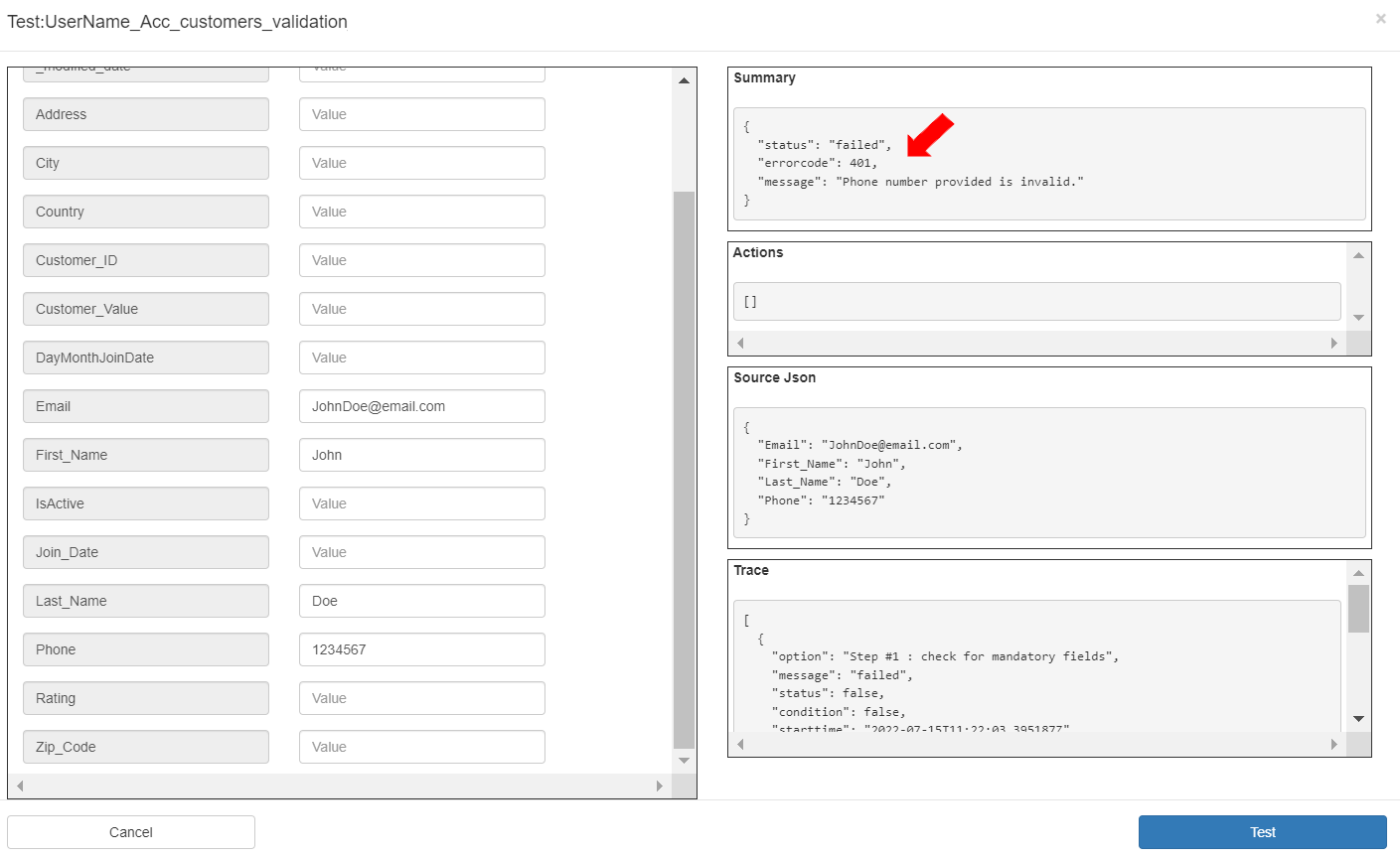
Last updated
