Step 3: Store skipped records in a list
Before storing skipped records in an entity, the records need to be stored in a list. In this exercise, the deleted records details are stored in a variable in the “On Skipped record” section that will be used to create a record in the “On Completed” section.
To define a variable to hold the skipped records, go to the “Variables” tab.
In the “Variables” tab, add and define a variable as follows: Name: “skippedRecordsList”, Data type: “csvtoentity”, Select “List”.
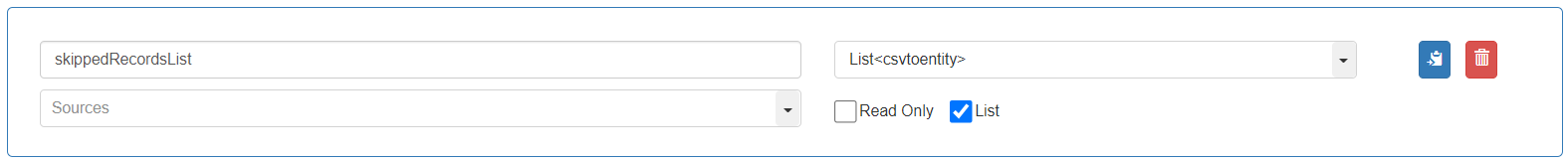
To define the actions to be executed for the records that are skipped, go to the “Code” tab>“On Skipped record” section. To add an “Action box” in the “On Skipped record” section, click the [+ Action box] button.
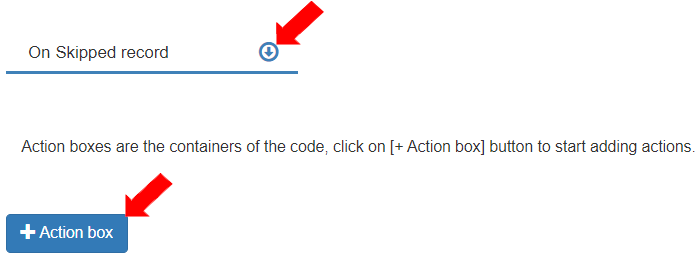
All shared variables can be displayed in the Action box>Variables tab by clicking the [Show Shared Variables]button.
To store the skipped record in a variable before updating it in the target entity, add a new variable as follows: Variable name: “skippedCustomer”, Data type: “csvtoentity”.
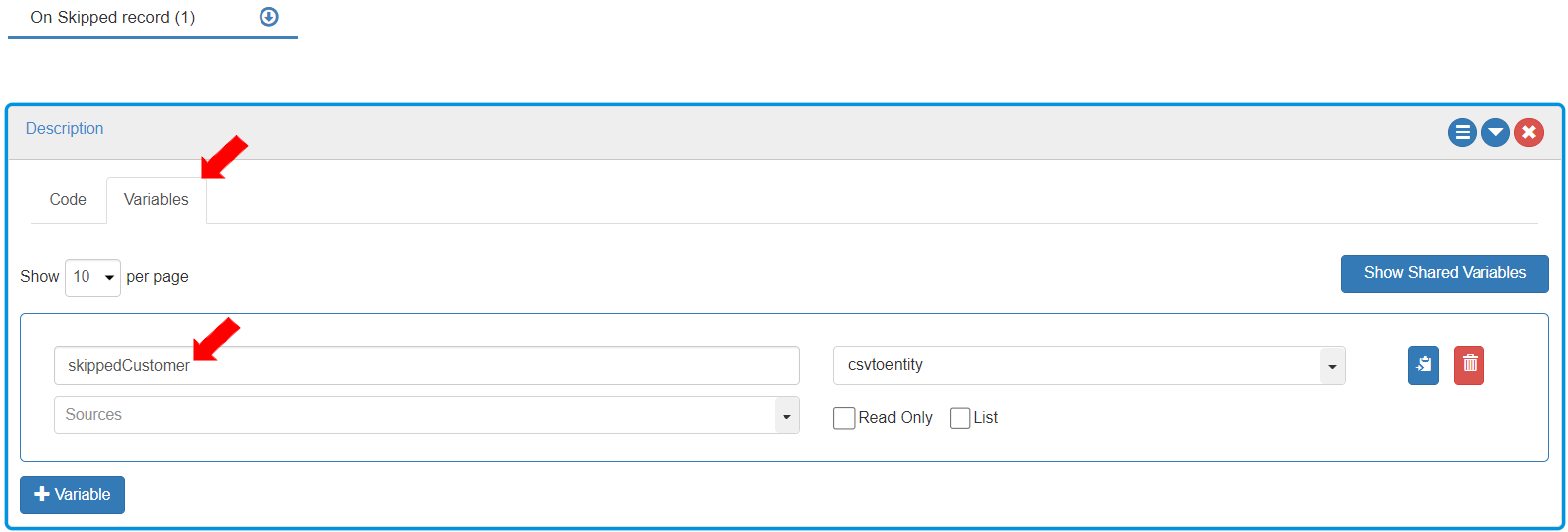
To add Actions, go to the “Code” tab and add two (2) Actions.
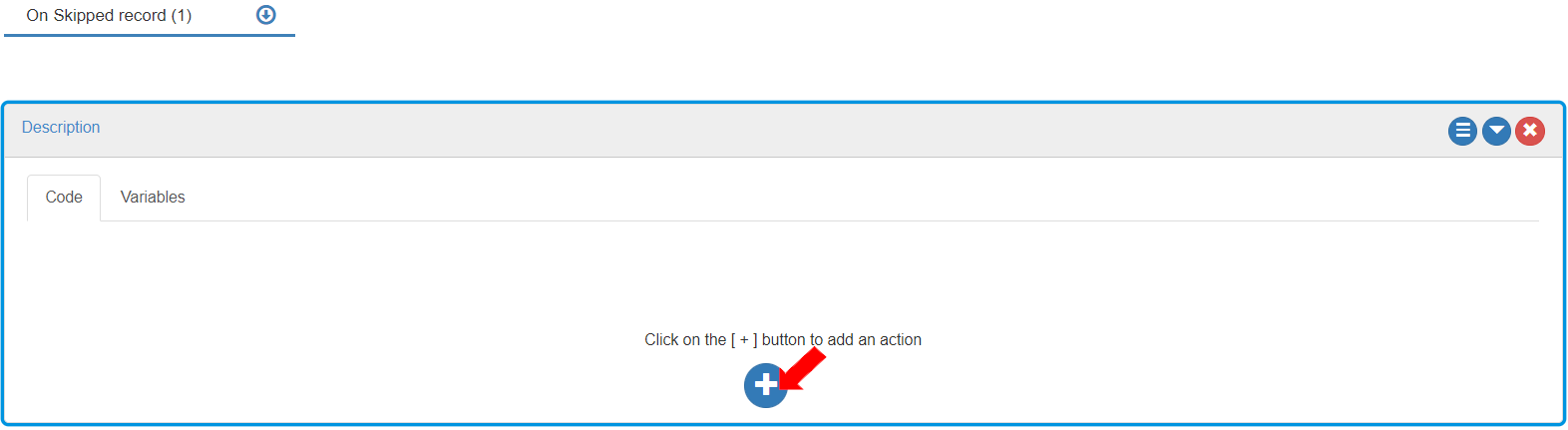
Define the first Action as follows:
Action: “Update Variable”
Target Value: “skippedCustomer.Message”
Update the Source with multiple values as follows:
Enter the constant text as “Customer_ID ”.
Select variable as “skipped.Customer_ID”.
Enter the constant text as “ was skipped due to the following reason: ”
Select variable as “skippedReason”. (The reason for the selected Customer_ID to be skipped is stated)
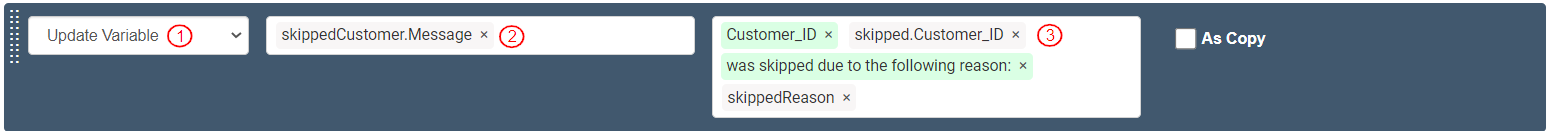
Define the second Action as follows:
Action: “Add Item to List”
Target Value: “skippedRecordsList”
Source: “skippedCustomer” (add skipped records to list)
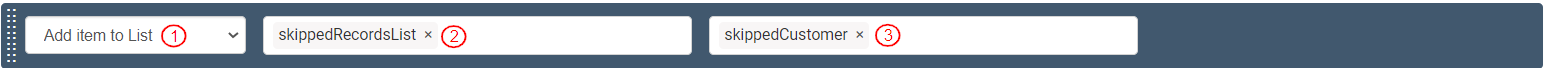
Last updated
