Setting up Dropbox Account
To set up a Dropbox Account, follow the steps below:
Open the Dropbox Portal. (Ensure you are signed in)
To create a new app, click on [Create apps].
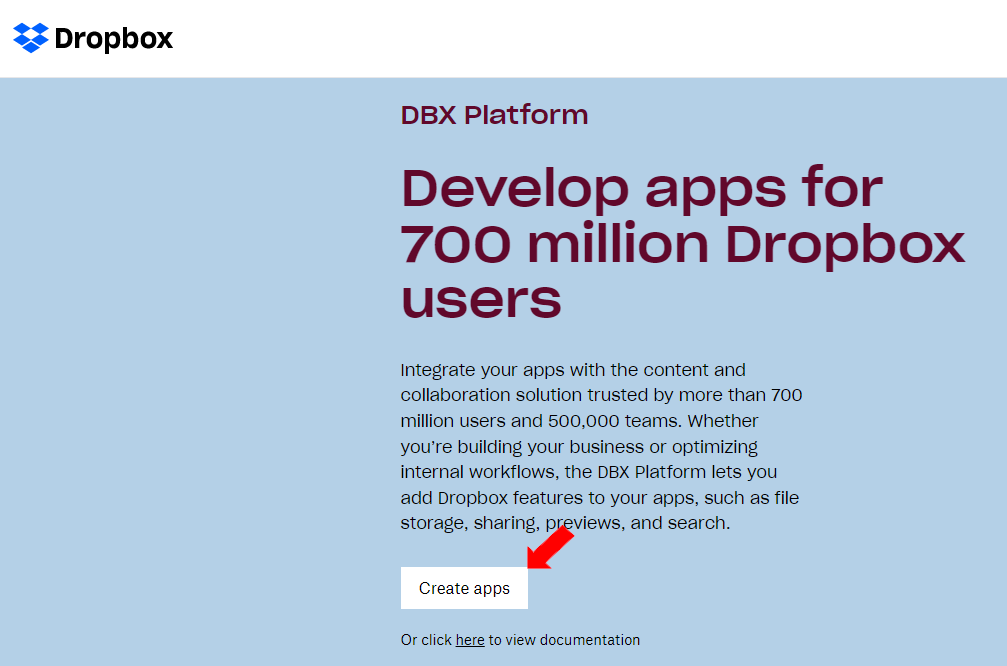
The options for creating a new app display.
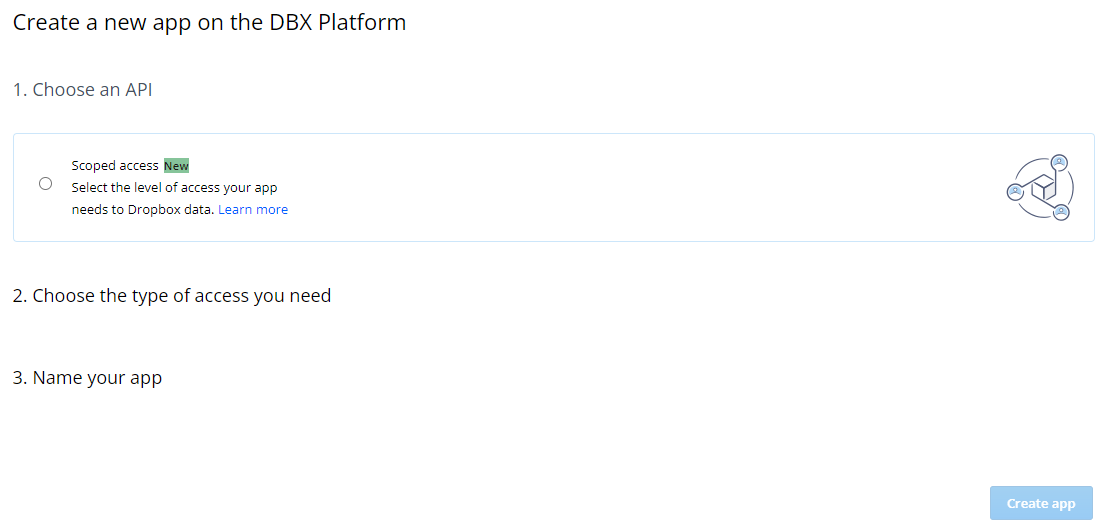
In “Choose an API”, select “Scoped access”.
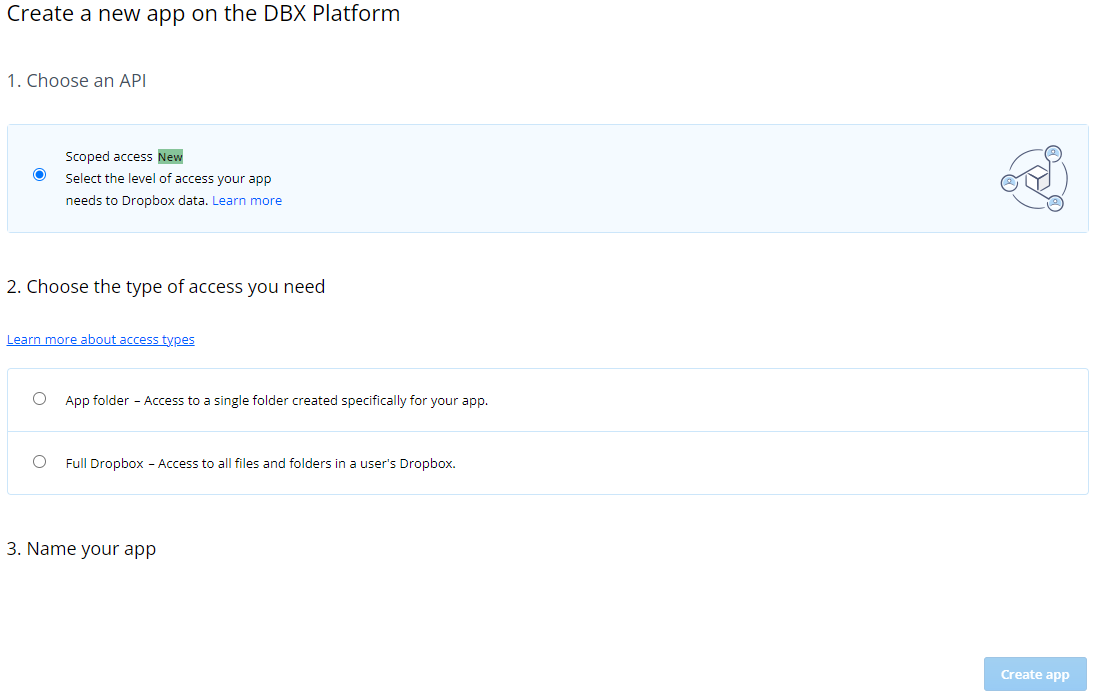
In the type of access, two (2) options display.
App folder (access to a specific folder)
Full Dropbox (access to the entire dropbox) Select this option to ensure maximum account support for the application.
Enter App Name
Click [Create app].
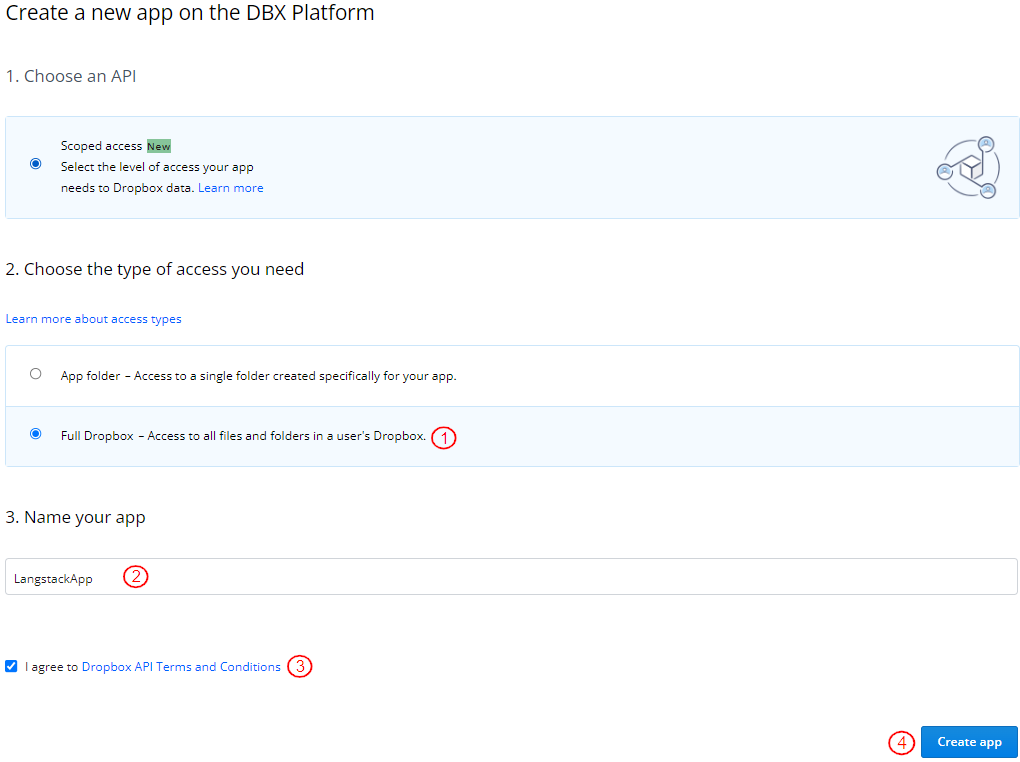
The “Settings” tab is selected by default displaying the App key and App secret.
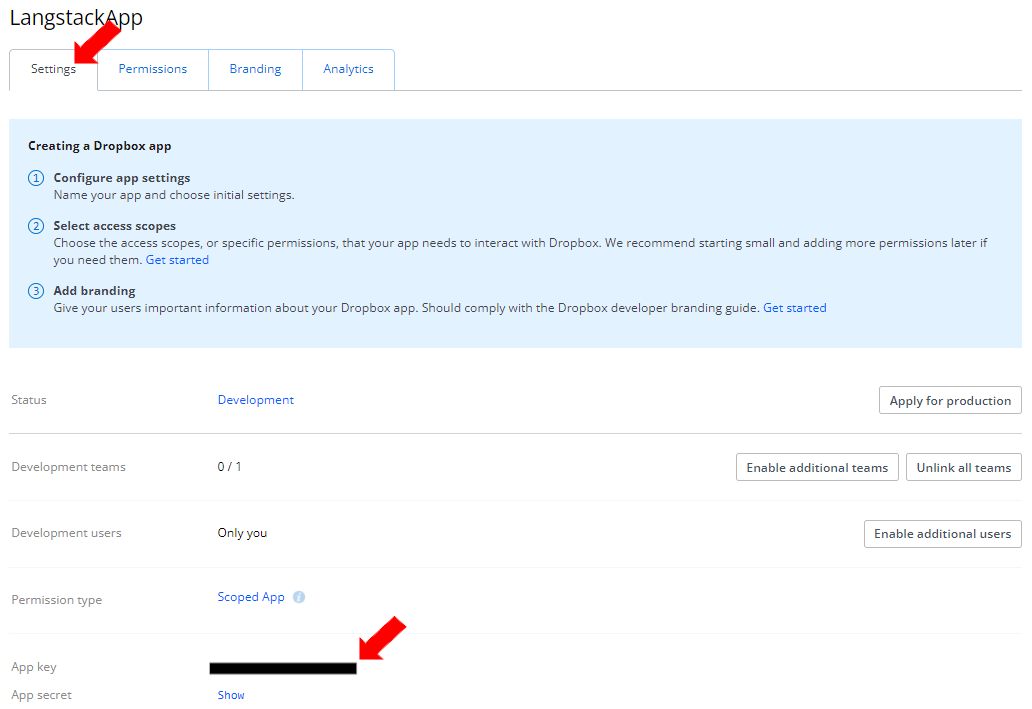
Copy and save the App Key and App secret to be added to the Dropbox connector.
To define the settings for permissions, go to the “Permissions” tab. To define read and write permissions, Under “Files and folders” select required options.
In this case, select the following:
files.metadata.write
files.content.write
files.content.read
Sharing.write
Click [Submit] to save the changes
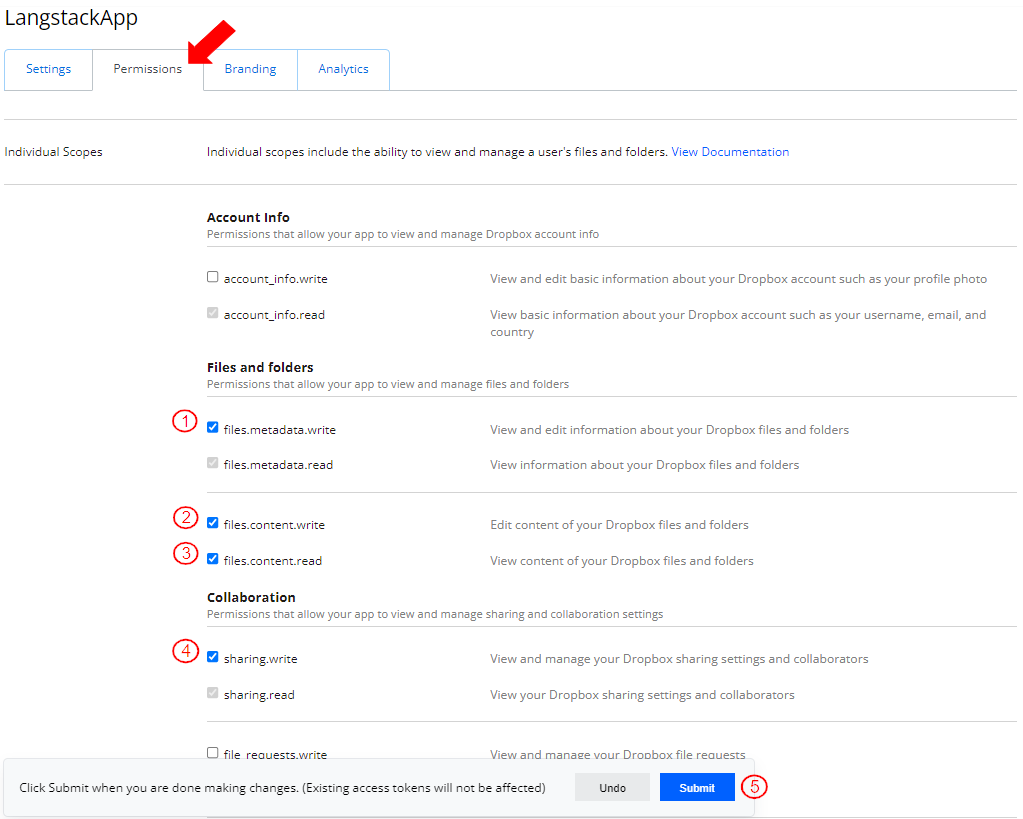
Last updated
