Options for an Entity
The options for an Entity are:
To refresh the number of records in the entity, click the circular arrow icon.
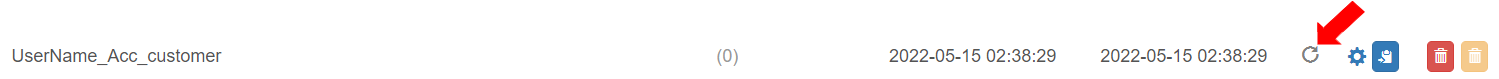
To go to the settings of the entity, click the Settings icon.
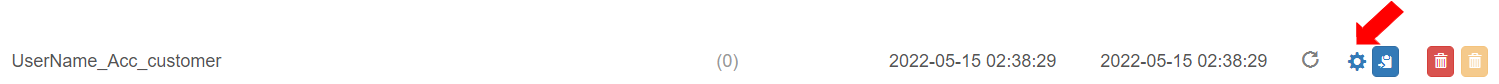
To copy the entity:
Click the clipboard icon.
Enter the name for the new entity and click the [Save] button (it gets activated when the entity name is entered).
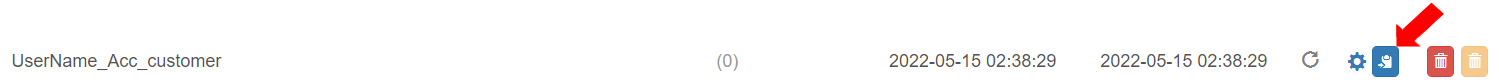
Note: Copying an entity only copies the entity's schema and does not copy the records.
To delete the records in the entity:
Click the “purge entity” icon.
In the confirmation box, enter the name of the entity and click Purge.

If the delete icon is grey, the entity cannot be deleted.
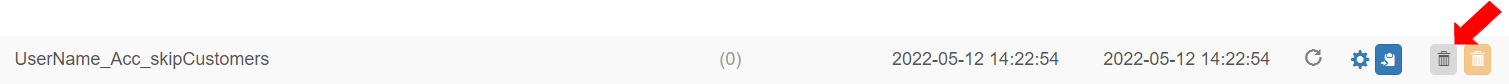
If the delete icon is red, the entity can be deleted. To delete the entity:
Click the “delete” icon.
To confirm the deletion of the entity, enter the entity name. Click the [Delete] button (which gets activated after entering the entity name).
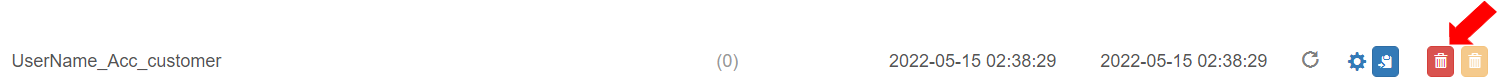
Last updated
