Manage Permissions for Roles
To set the permission for the roles, follow the steps below:
To manage the permissions for the roles, click on Services>IAM or search for IAM.
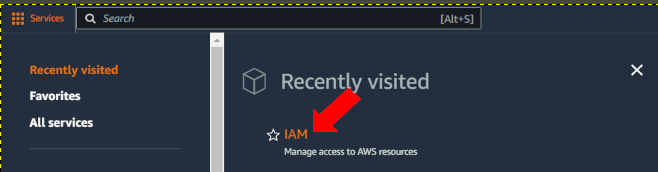
In the IAM Dashboard, on the left hand panel, click on “Roles”.
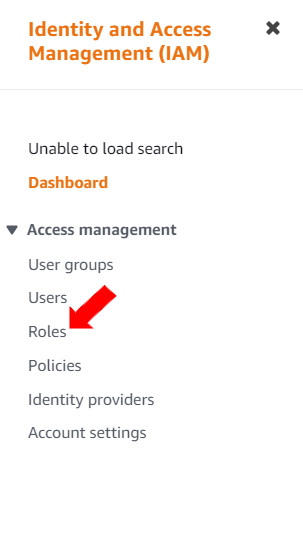
A list of roles displays for the identity pool.
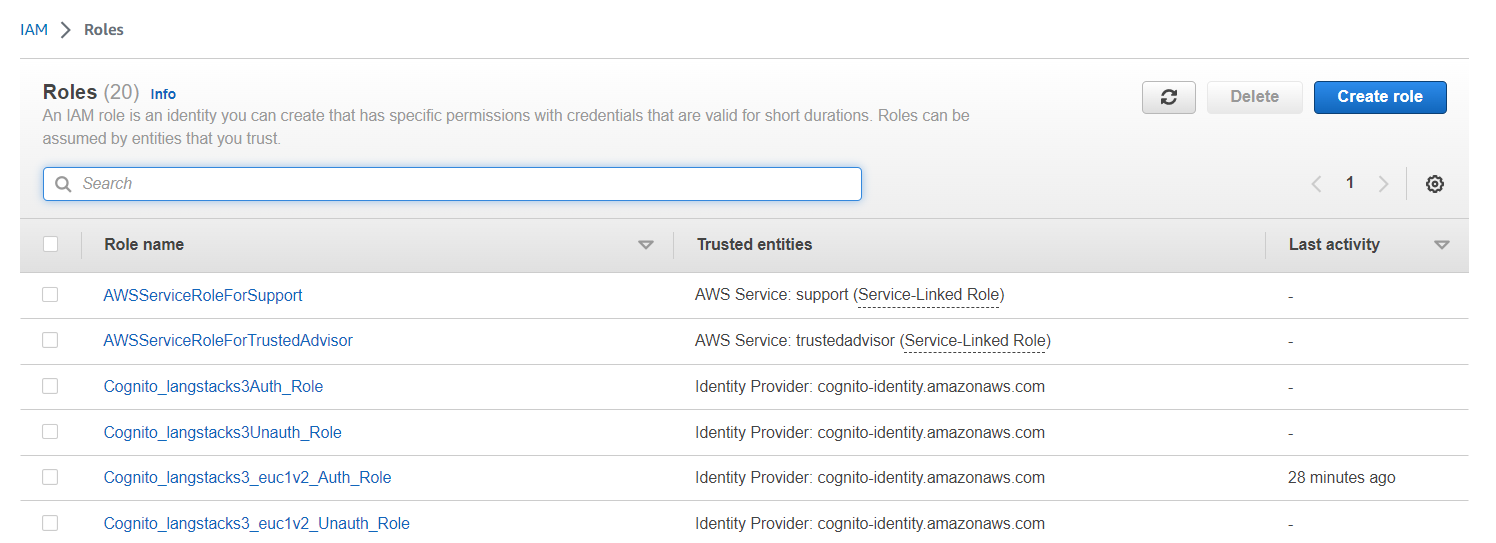
Search for the created pool.
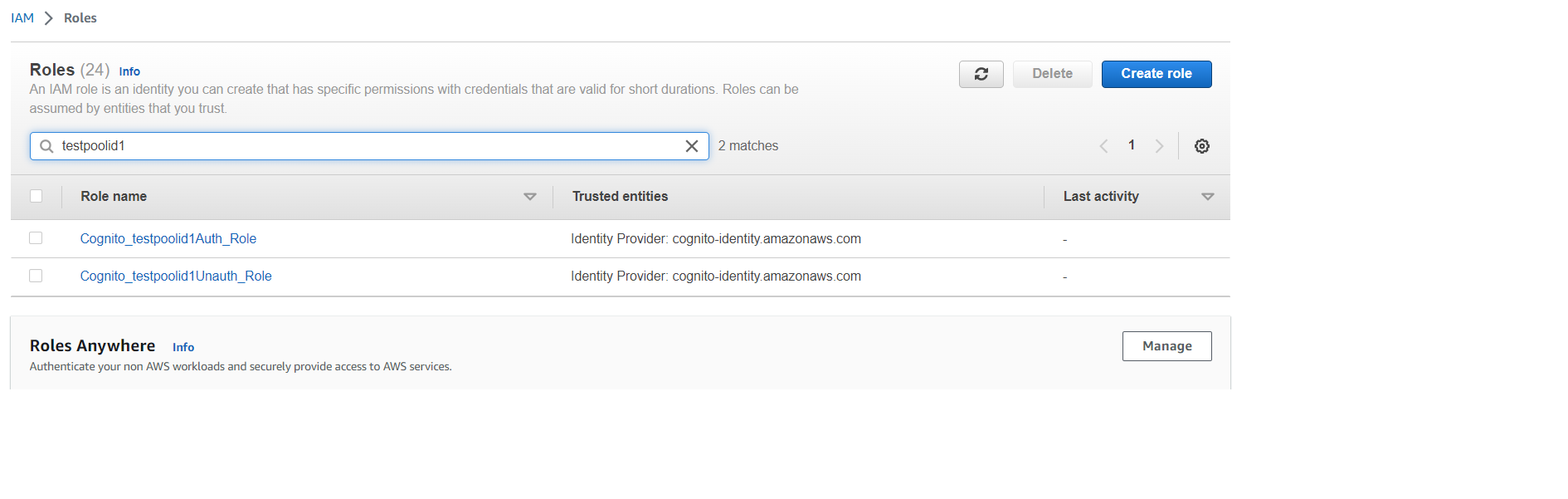
Click on the role name to set permissions for it. For this exercise, first click on “Cognito_testpoolid1Auth_Role”.
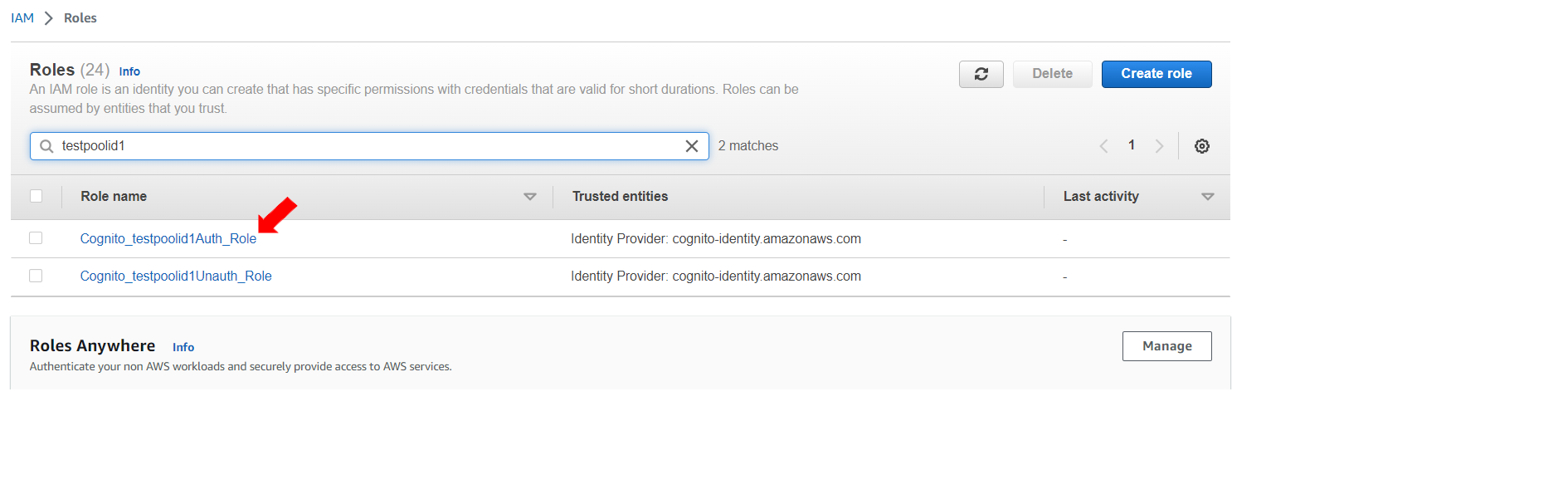
The summary page for the role displays. Click on the “Trust relationships” tab. Ensure correct Identity Pool id.
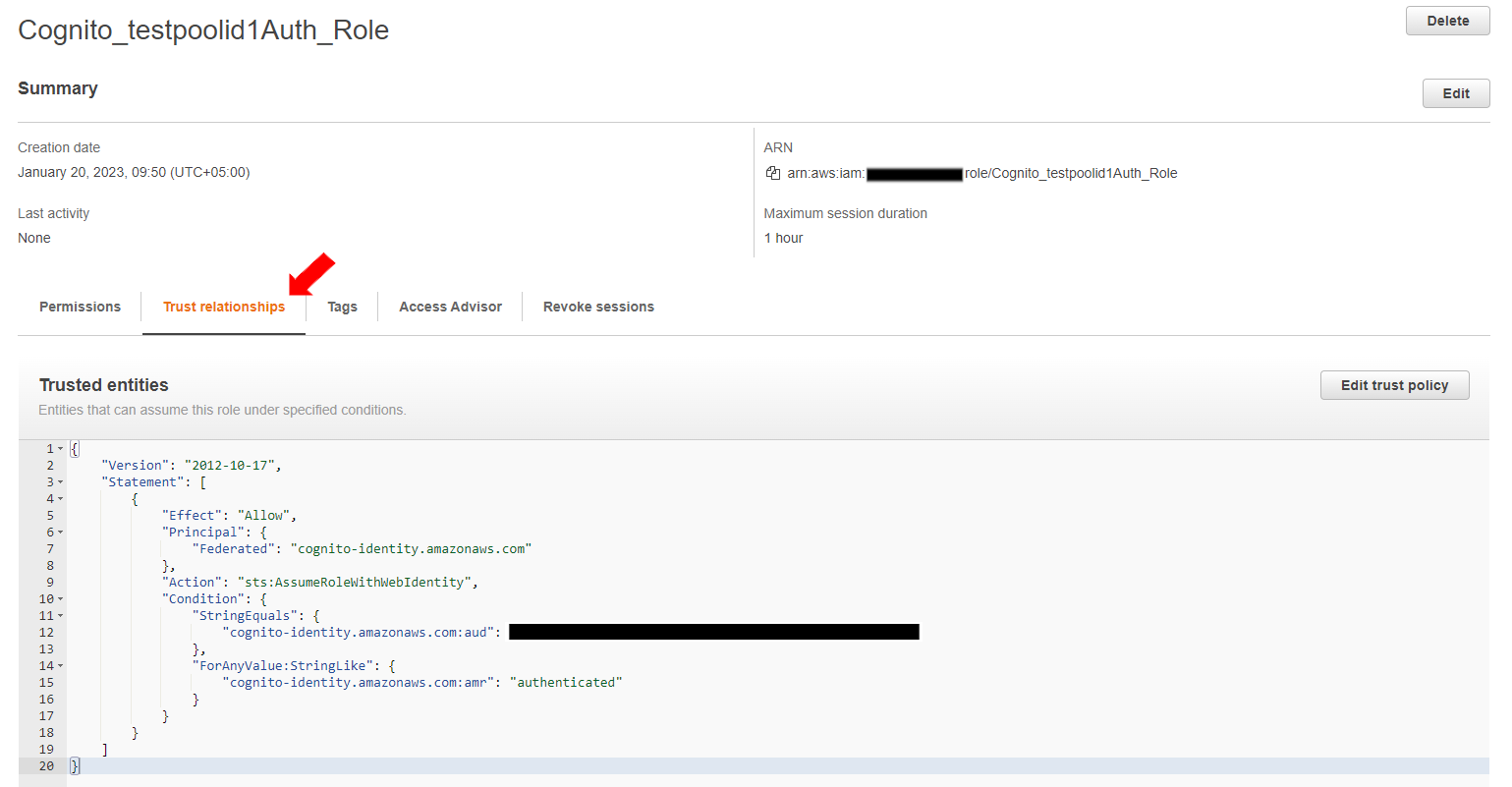
To set up permissions, click on “Add Permissions”.
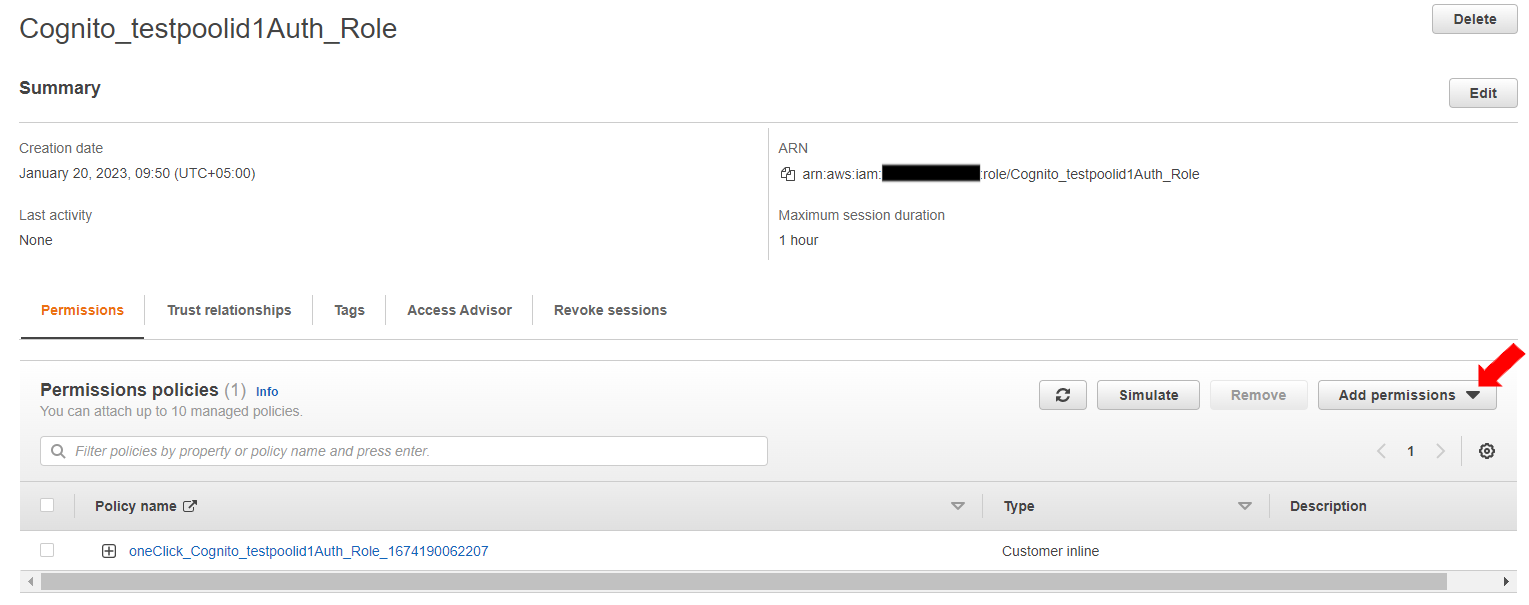
Click on “Attach policies”.
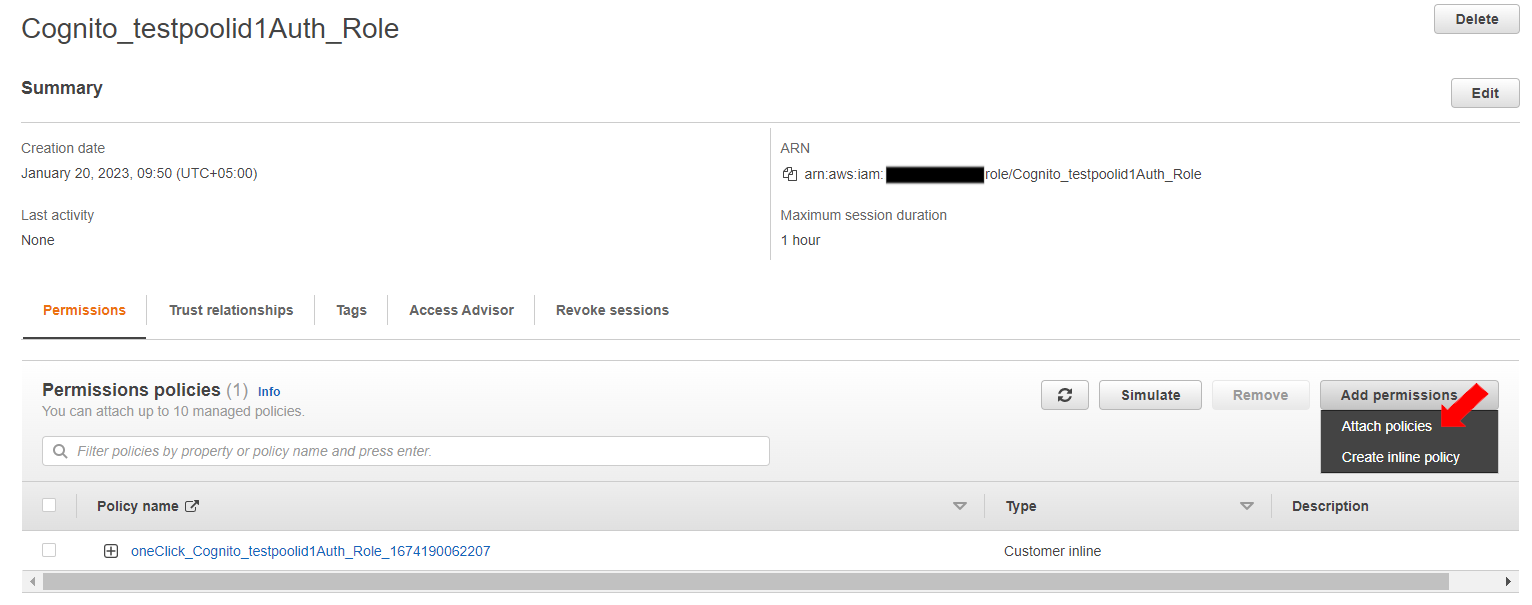
The “Other permissions policies” page displays. Search for S3 and select ““AmazonS3FullAccess”.
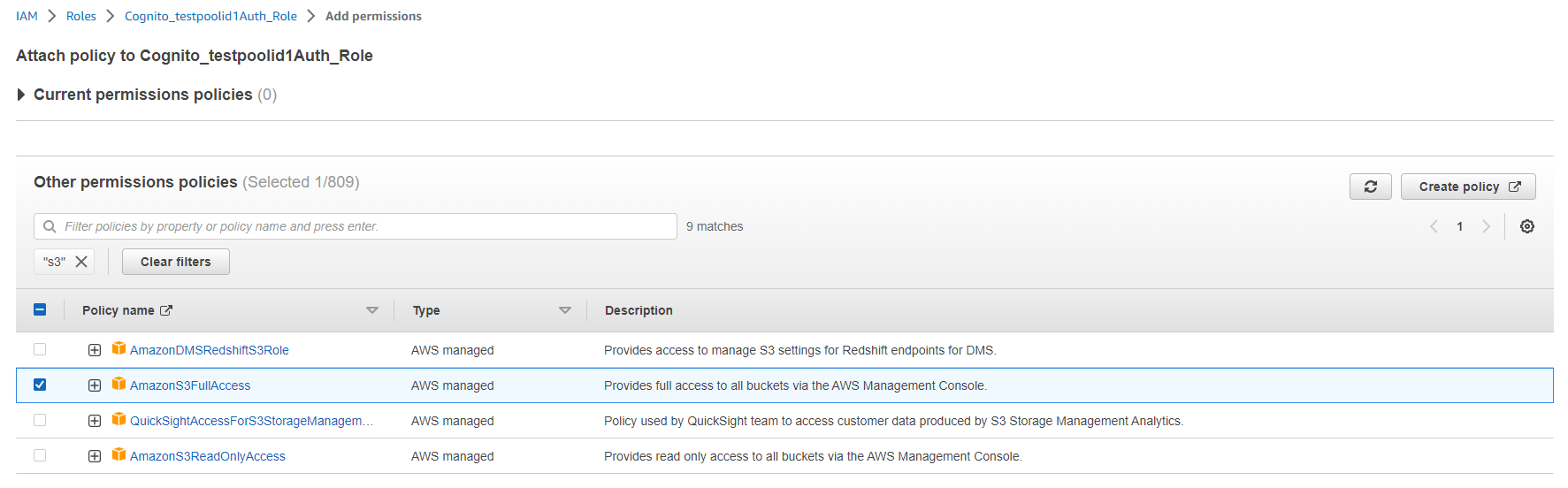
Search for Cognito and select and click [Attach policies].
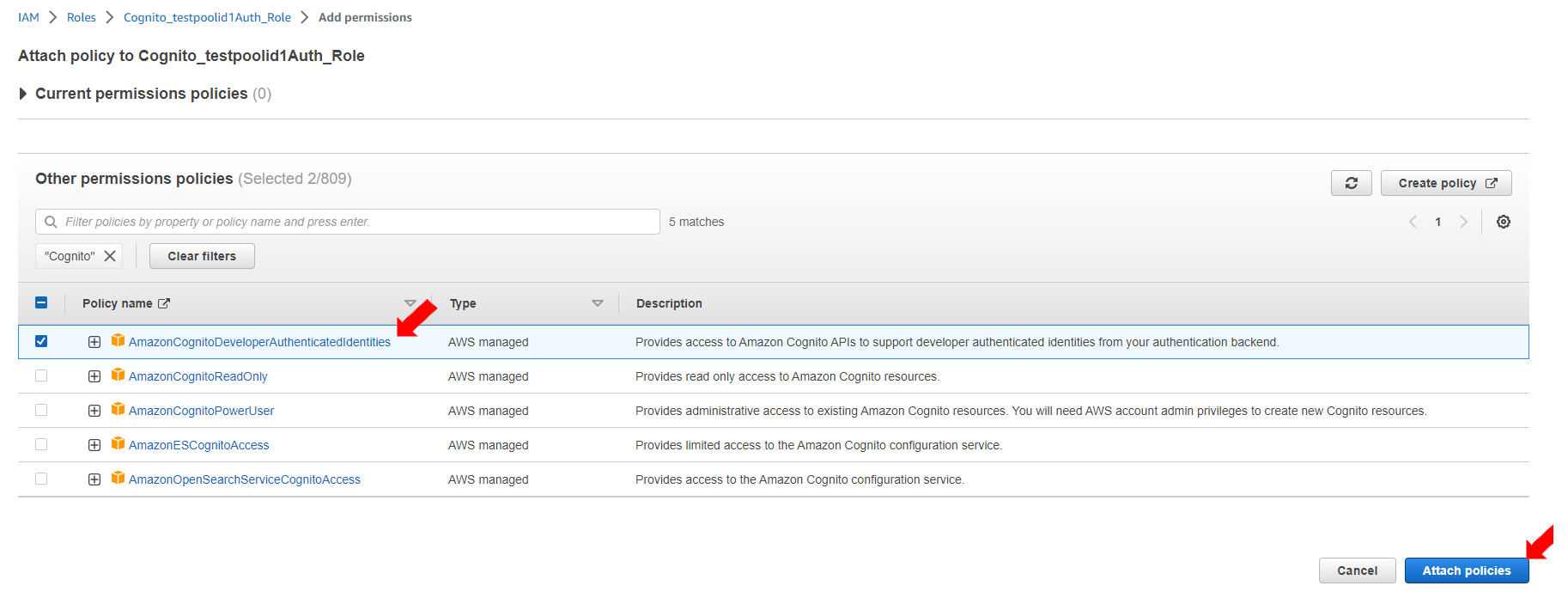
A message for successful addition of policy displays.
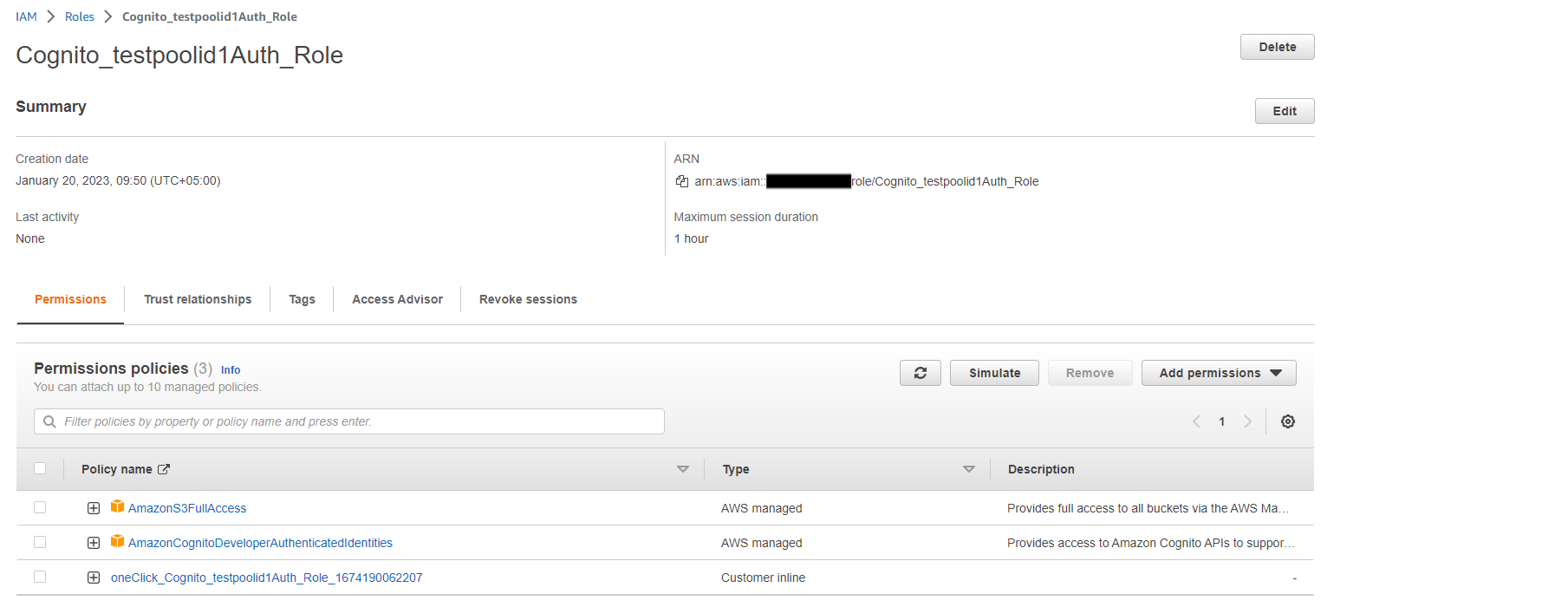
No permissions need to be set up for ““Cognito_testidpool1Unauth_Role”.
Last updated
