API Key Credentials
Creating an API Key
To create an API key:
Navigate to the APIs & Services→Credentials panel in Cloud Console.
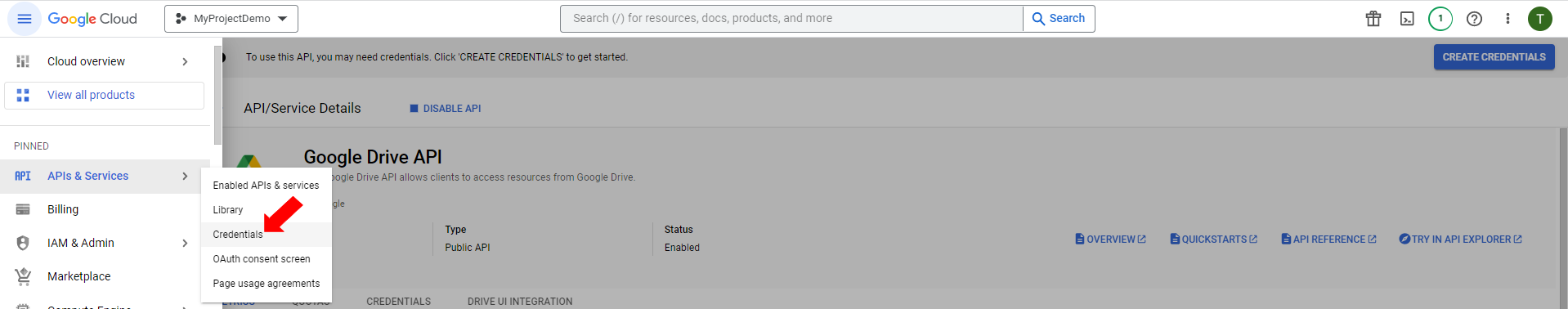
In the selected project, click [+ Create Credentials], then select API key from the drop down menu.
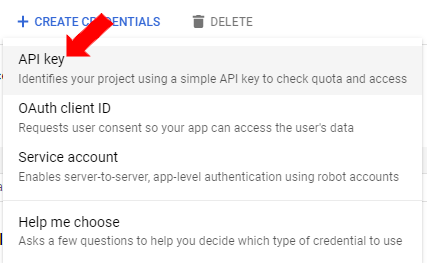
The API key created dialog box displays your newly created key. Copy the key and enter it in the Google Drive connector in Langstack.
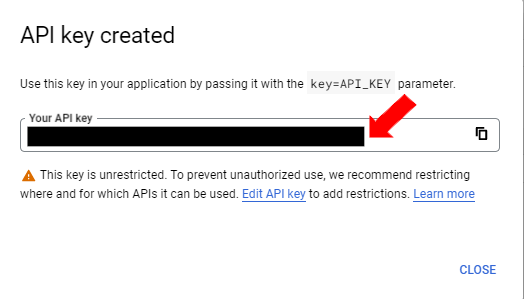
Click [Close] to close the dialog box.
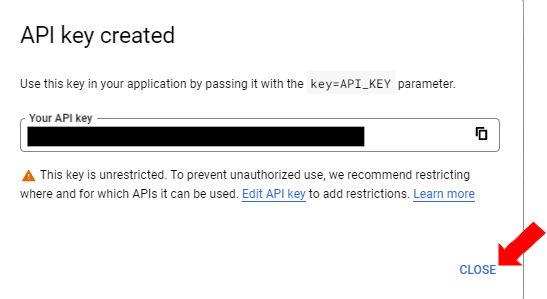
To restrict the key to use only with the Google Drive API, click the edit icon displayed under actions of the listed API key.
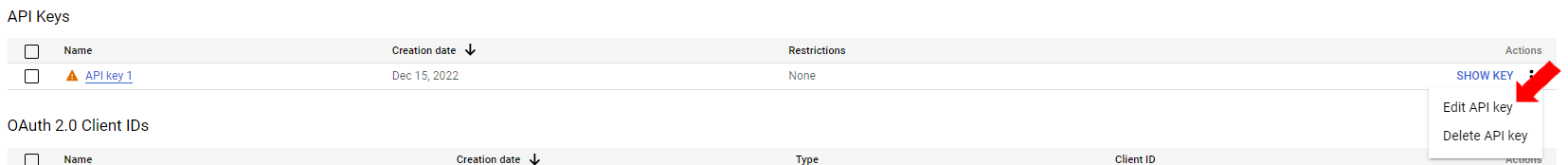
In the API Restrictions section, select the [Restrict Key] radio button.
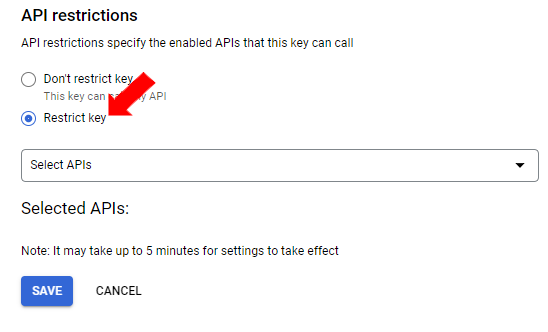
When the user selects [Restrict Key], a field with a list of APIs appears.
Select the Google drive API option.
Click [OK].
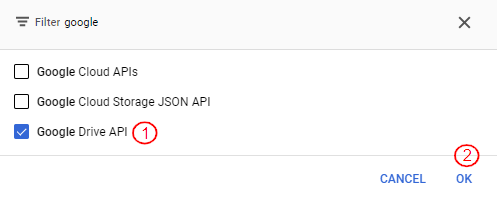
After clicking "OK":
It displays “1 API”. (If a user selects more APIs, the number of APIs selected appears in this field.)
Click the [Save] button to save it.
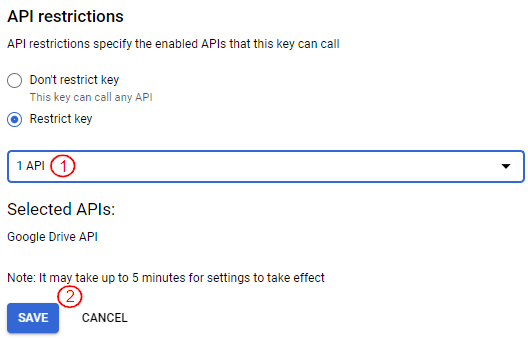
Last updated
