Setting up GCP Account, GCP Project, API Enablement, and Credentials (Prerequisites)
Follow this section to understand and complete the prerequisites for setting up the Google Drive Connector.
Setting up a GCP Account
A GCP Account needs to be configured to enable the Google Drive API before establishing a connection. This involves creating a project and enabling the Google Drive API in that project.
Google Cloud projects form the basis for creating, enabling, and using all Google Cloud services including managing APIs, enabling billing, adding and removing collaborators, and managing permissions for Google Cloud resources.
Without enabling the Google Drive API, communication cannot take place between Langstack and Google Drive as a connector.
Following are the detailed steps with screenshots to configure the GCP Account.
Create GCP Project
To use Google Drive API, you need a Google Cloud Platform Project. A Project in GCP contains the settings for the Google API to be enabled (in this case, we need to enable Google Drive API) and how an App communicates with the Google Drive (the permissions or scope of data).
To create a new Google Cloud Platform (GCP) Project, proceed as follows.
Open the Google Cloud Console https://console.cloud.google.com/
Login to your Google Account.
After Login, next to “Google Cloud Platform”, click the downward arrow.
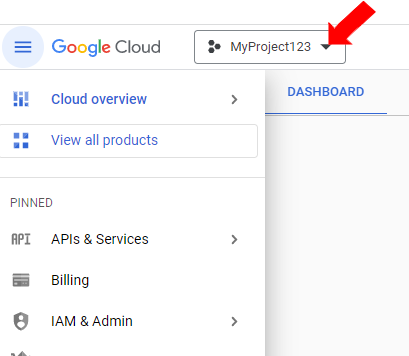
Click on New Project.
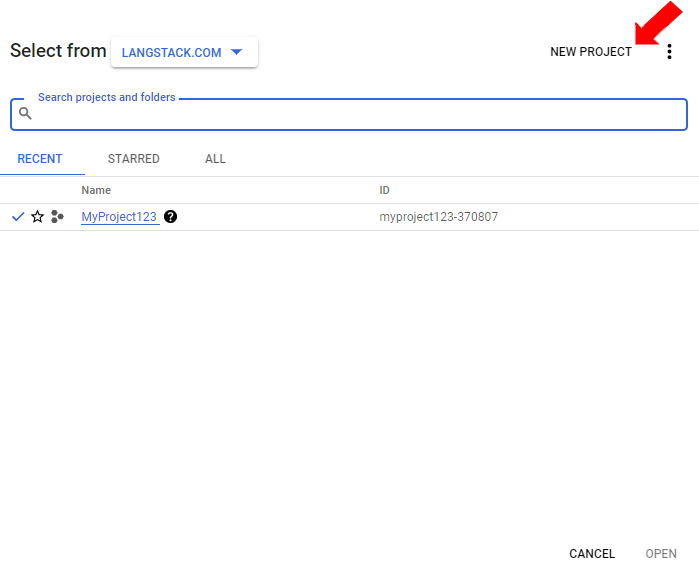
The navigation displays the New Project screen. In the Project Name field, enter a descriptive name for your project.
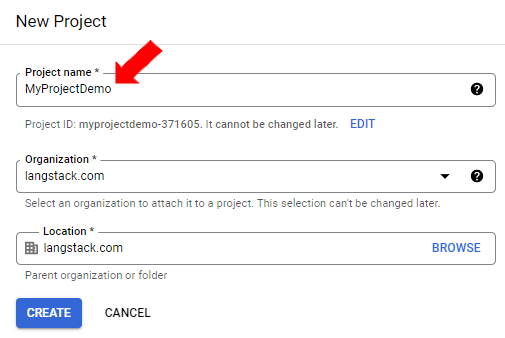
To edit the Project ID, click Edit (Optional). The project ID cannot be changed after the project is created.
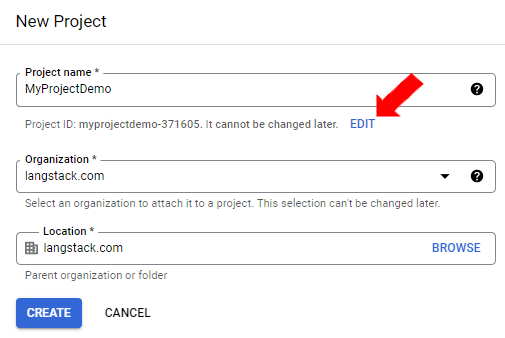
In this case, the Location name is provided. To add a new Location, click Browse to display potential locations for your project.
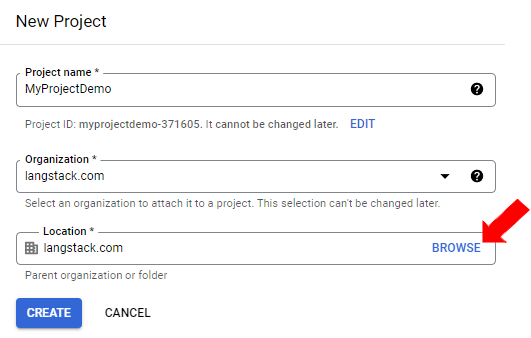
Then click the [ Create ] button to create this project.
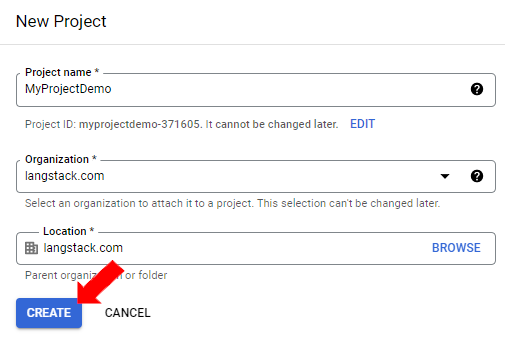
The console navigates to the Dashboard page and your project is created.
Enable Google Drive API
In the created project, the user needs to enable the Google Drive API to allow access to the resources on the Google Drive.
Open the Google Cloud Console.
Next to "Google Cloud Platform," click the downward arrow and select a project for which the API needs to be enabled. In this case, choose the project you created for this exercise.
In the top-left corner, click on the Navigation Menu. In the “All Products” category, click APIs & Services>Enabled APIs & Services.
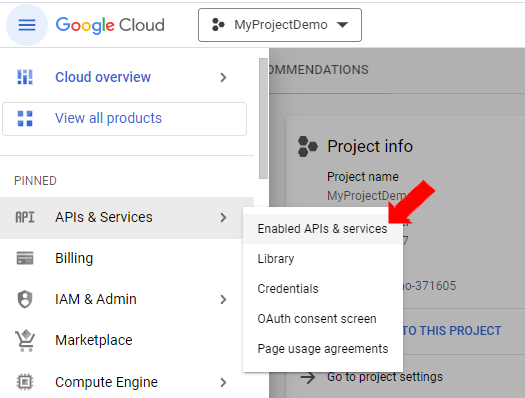
Click [+ Enable APIs and Services].
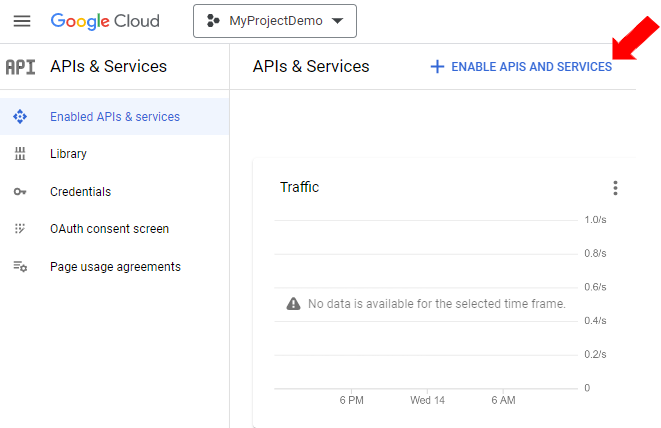
In the search field, enter the name of the API you want to enable. For example, type "Google Drive API" to find the Google Drive API.
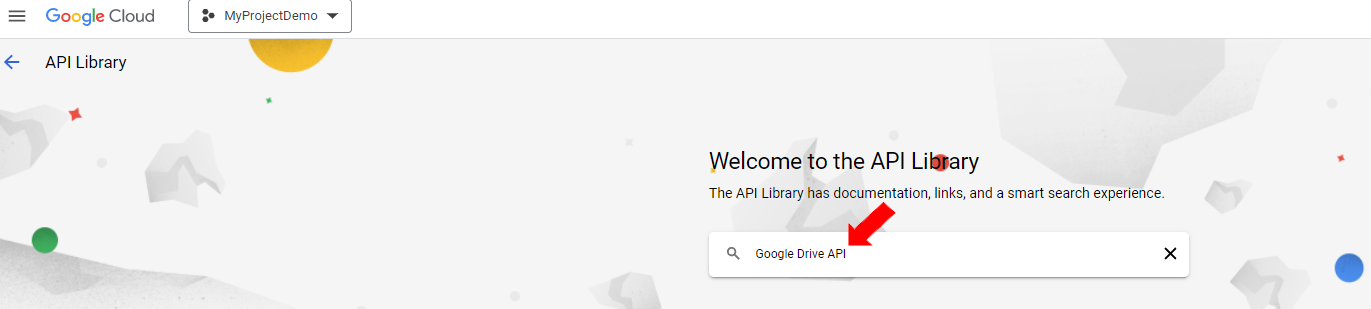
The API page appears. Click the API “Google Drive API”.
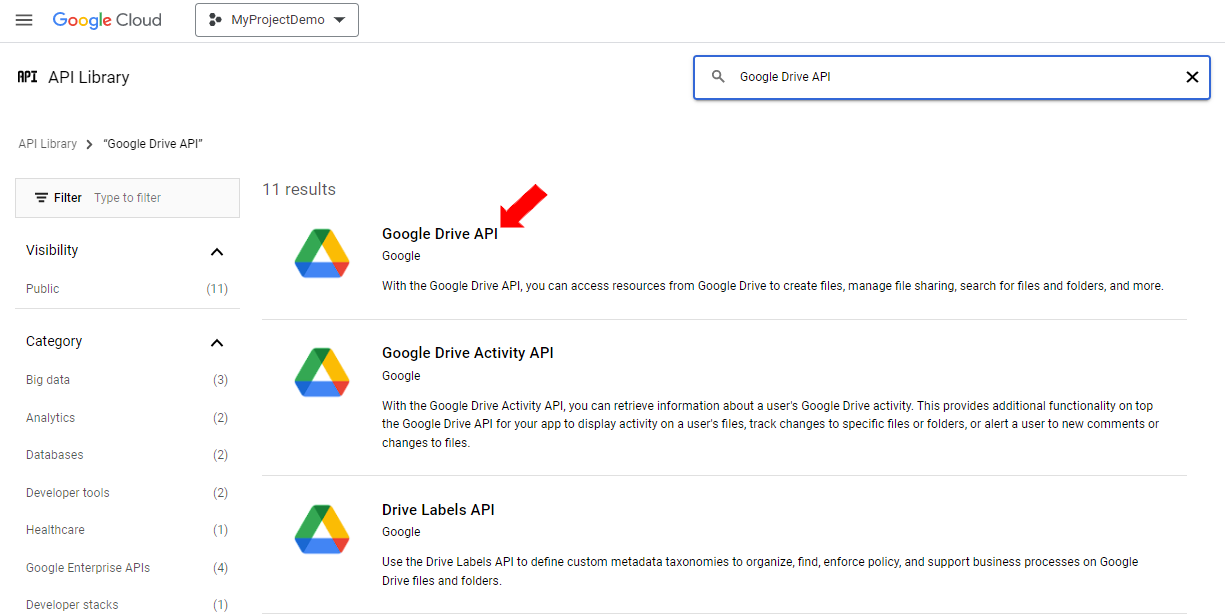
Click Enable. The API gets enabled.
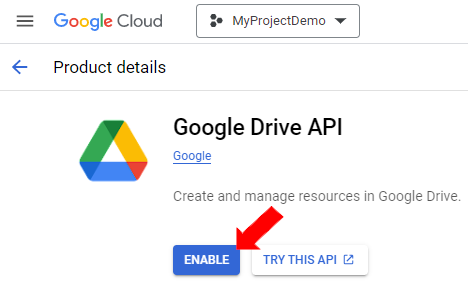
The API/Service Details page appears. The Google Account has been set up to create credentials.
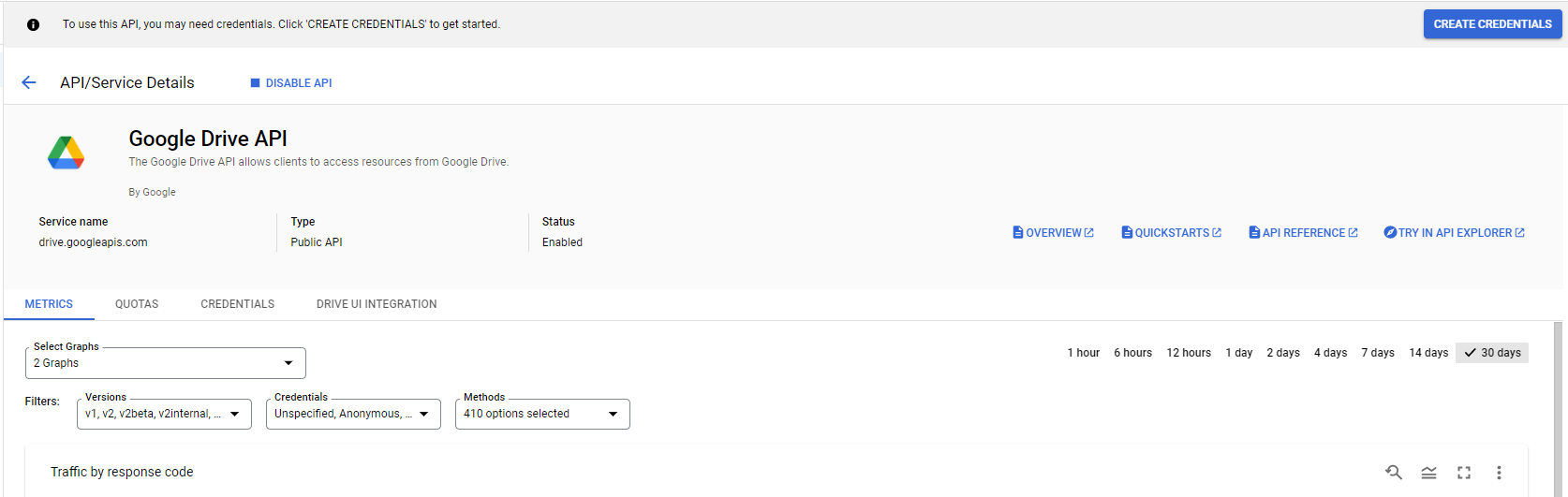
Last updated
